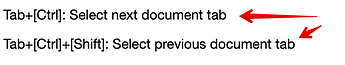Is there a way to use a keyboard shortcuts to quickly switch between open tabs?
Cycle Tab selection: Ctrl+I (⌃+I)
Cycle Tab selection (reverse): Ctrl+Shift+I (⌃+⇧+I)
Tinderbox has 180+ shortcuts, so remembering all is hard. You can easily look for more shortcuts here.
Thank you for the link to all of the shortcuts. Your suggested shortcuts cycle the tabs within an open file; I’m interested in a shortcut that cycles between open files (which appear as tabs in the overall window). I’ve looked through the available shortcuts, but don’t see this particular scenario.
Are you referring to referring to tabs like these? If so, they are also documented in the Reverse Look-up Map, here:
FWIW, I don’t remember all these shortcuts (for instance, in my own work never use per-doc tabs (nothing wrong, just because it’s the way I work), but simply opened the Reverse look-up and used the web browser page search (Cmd+F) and the term ‘tab’ then cycled thought the matches to find the one i want.
These particular shortcuts are a good example of the process. Likely many users haven’t used/heard of per-document tabs so where would you look in the general texts of aTbRef. The aim of the reverse lookup list is to list all shortcuts and group them by non-modifier-key. Often, a focus shift is an arrow key but those are already used for more common keys. Tinderbox also, tries to follow macOS norms, where feasible.
You can also try utilities like CheatSheet (free) or KeyCue (€€) to reveal shortcuts, but those tend to look at more app-specific tasks. As it happens, CheatSheet (just tested) doesn’t list Ctrl+Tab. My guess is it is seen as an OS rather than app level shortcut, but as I said as I don’t use the feature beyond testing it, I can’t be certain.
Bottom line, the reverse look-up listing page is a good place to start. ![]()
Hi Chris
Another option would be to use Keyboard Maestro to Map to specific keystrokes for Tinderbox as you like. The menu and currently existing keystrokes can easily be remapped within Keyboard Maestro as you like. It has worked great for me, not only for Tinderbox but also for any program I regularly. KM has been a godsend for me to be able to customize keystrokes to my one liking.
Another program you may want to look at is KeyCue which will show you the keystrokes at a glance. I use it frequently as well when I want to remember a keystroke.
I hope that helps
Tom