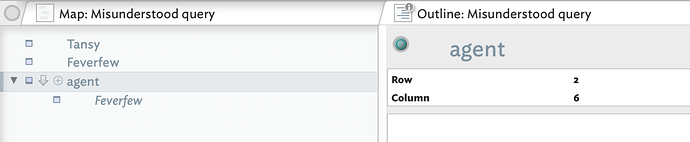The use of ‘agent’ in a query, is a designator—in this case the ‘agent’ designator. Read the linked articles to understand how they work. In this context, $Row(agent) simply means “the value of the attribute Row for this agent”. The value of this approach is just by changing the Row and/or Column value of the agent the query is also changed.
In your TBX i’ve deleted the ‘a_row’ and a_column’ note as they have no useful purpose at this point and you keep using them to make new mistakes. Don’t put stuff in a test that doesn’t need to be there.
I set the agent query to the one I asked for and still no match. This is because you’d entered row then column values but you’d omitted to notice the order of the note’s Key Attributes table was column then row. I fixed that but left the value, i.e. row 2 column 6. I added a note note called ‘Feverfew’ and using the same Key Attributes table but with values fro row 6 column 2.
The agent now correctly matches ‘Feverfew’ as the latter has the same Row and Column values as the agent—recall my explanation just above about the ‘agent’ designator. So:
Here is the file: Explained query.tbx (87.3 KB)
If the linked articles don’t make sense, tell me where you get stuck. Please don’t bother with terms like “It’s all confusing” as that describes how you fell and not that about which you are confused. Better to mention the thing or phrase you read and which you don’t understand. Useful to know is what you though it meant as that can sometimes help choose a metaphor to help bring you around to understanding.