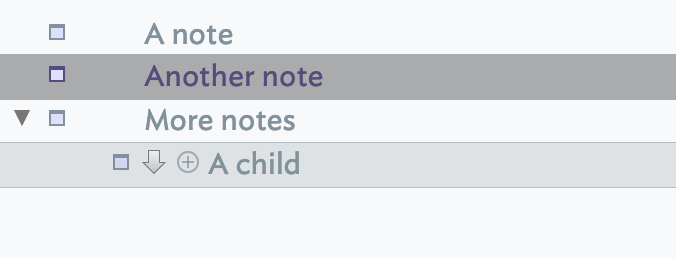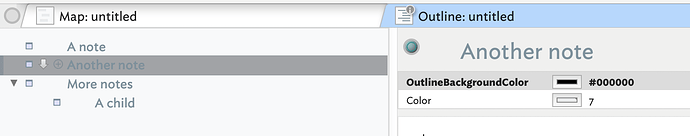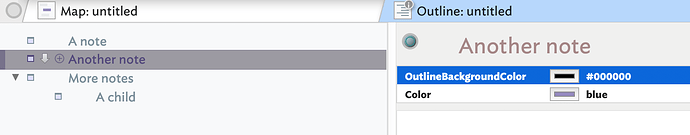From this article:
Outline layout has been revised to use $Color more attractively. If a note uses a $Color other than the document’s default colour, the entire area of the note is tinted translucently with that colour. $OutlineBackgroundColor to tint the background behind the note. The tint is also varied in opacity so the degree of colour decreases from top to bottom of the selection highlight.
As a tint of the selected colour is used you never get the fully saturated colour used for the source value.
So in summary, the feature is working as described. When you set:
$OutlineBackgroundColor = "#000000";
You get:
The colour of the note name is in $Colour, so in the above the default $Color Scheme’s $Color (named colour “7”) is not great for contrast. If you set that note’s $Color to “blue”:
You get better contrast, noting that there is a degree of blending of the title colour and the row background colour. Contrast is better when the note is not selected: