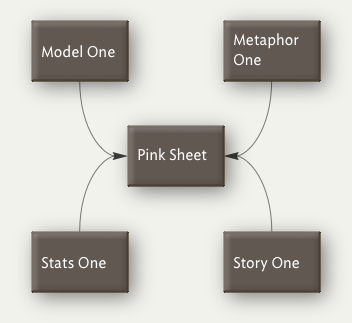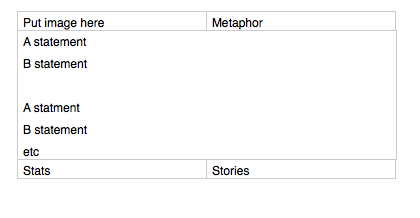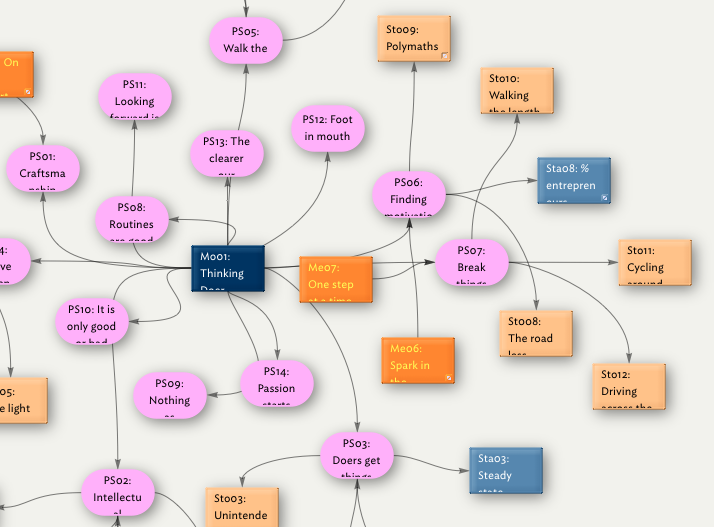It gets used lots of different ways, but I think where it has a USP is in exploring knowledge - which is arguably the polar opposite of the process to which you just linked (from a brief read). Don’t read that as judgmental. Rather the point is one is placing facts into a framework and the other is doing quite the opposite. Some find process aids through, some find quite the reverse (I’m definitely in the latter camp - I like a very loose/broad so I don’t miss emergent links). I see Tinderbox as an unforced way to surface structure. this is powerful as most knowledge environments are heavy on process and/structure - i.e. forcing your reality into someone else idealised grid, which can be painful - or bliss of you align with that grid process type.
The closed to systematised use I’ve seen is that some people do GTD time management in Tinderbox. I don’t really get GTD, so I’ll have to let a GDT-er explain if it works.
I often explain freeform use of Tinderbox as a bit like starting to do a jig saw. You tip out the bits (i.e. add notes to the map). Some things are obvious; edges, corners. As you turn the pieces over other tentative structures emerge. These pieces are the same shape but clearly go in different places. These blue bits definitely differ from those red ones, so we put them in different places, at which point it’s clear there are actually several different shades of blue, so we can sort those too. Even if we don’t have a box-top picture, relationships start to emerge and we can start to capture structure.
Sticking in map mode, we could use different colours/shapes/borders for different notes to capture loose associations. If you’ve got the hang of Tinderbox prototypes (a very light and powerful feature) you can make prototypes and work on changing multiple notes at once.
As the jigsaw starts to take on some form - i.e. you begin to see patterns and structures in your notes you can formalise these further. Some like to stick with a single map and formalise the structure, giving the layout a more structured fell. Others might begin to explore other views (it’s still the same data), perhaps pulling similar things into containers (Tinderbox maps only ever show the contents of a single container). Container help if you’re trying to put some form of narrative track, e.g. if you’re trying to write a document based on your notes.
If that all seems a bit loose - it should. There is rarely one ‘right’ way to do things. You can make large/complex resources (the c.1.8k pages in this resource all derive from a single Tinderbox doc - though from not a single map!) but if you need a heavyweight writing environment you might want to migrate data to a writing environment Scrivener or Ulysses, etc. Or if you’re working virtually, you might want top move to OmniGraffle or Illustrator, etc.
About the only method that tends to end in failure is trying to use Tinderbox for a single feature that [some other app] doesn’t have but which is a main workspace. IOW, trying to make Tinderbox simply work like [some other app+plus one feature]; that doesn’t always end so happily. But hopefully the above should give you some ideas as to why.
I hope this gives some ideas, and I hope others will join in with different takes - possibly the polar opposite of mine, but we are a broad church here.