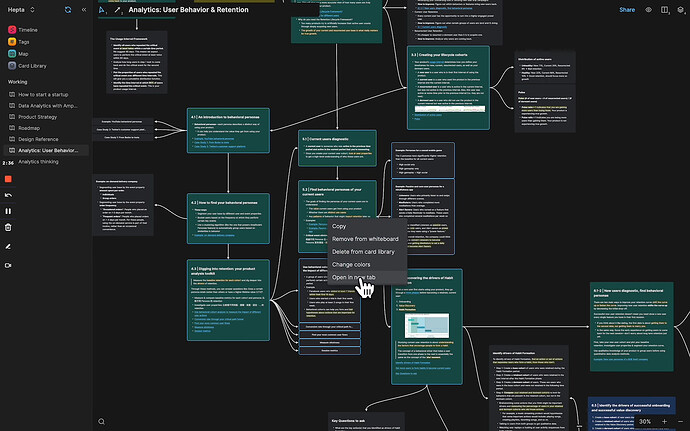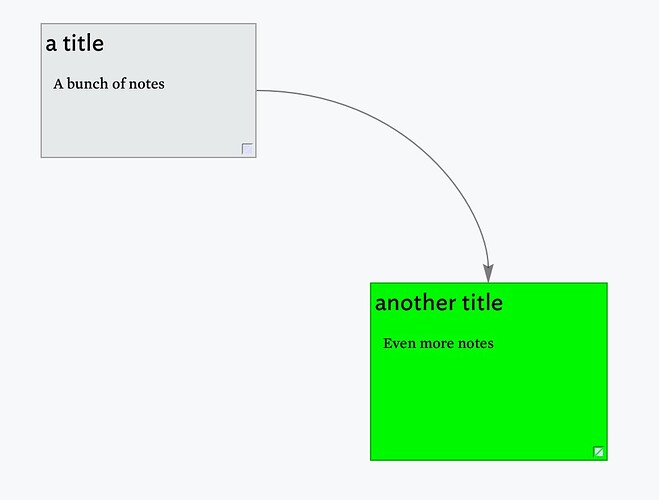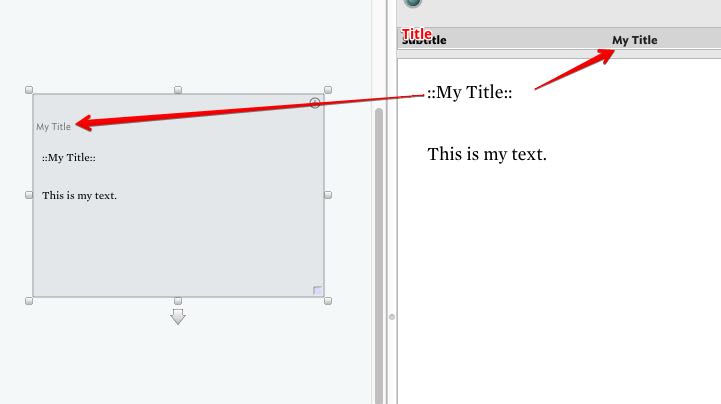A difficulty here — significant, not insuperable — is that Tinderbox texts can be quite lengthy. Yes, I urge people to keep notes small and focused, but sometimes notes are big. The text pane can accommodate, for example, the entirety of Moby Dick. Do we really need that much power in every map item?
At present, when text thumbnails are displays in the map, we show that portion of the text that fits. If we want these to be editable, we’d need scroll bars.
Each paragraph has settings for tab stops. Are these tab stops the same (give or take scaling: see below) in the note body as they are in the text pane? If we change the width of a note, do the tab stops change? If not, what happens if a tab lies beyond the width of a note? How do we change the tab stops in a note? The system ruler view takes up a lot of vertical space; does each note get its own ruler view?
If we click on a map item view, there are quite a few different things we might be doing. Offhand, we might be clicking on the title, the subtitle, the text, the caption, the map interior, a note inside the map interior, the container’s window shade, the badge, the link widgets, any of the eight resize handles, as well as inbound and outbound links. With full-fidelity text, we’d also need to consider clicking in text links that appear in the note’s text. That could be quite a lot of computation.
When we change the width of a note by dragging one of the resize handles, we need to typeset the visible text (or, possibly, all text that precedes the visible text) do fit the new width. That can be computationally challenging, and you’ve only got about 15ms to finish and render the result. Less, because we also need to redraw the links, and all those lovely curves (and arrows) must be redrawn in the same time. The same consideration applies to pinch-magnification, except that every note in the viewport ought to be freshly typeset in the 15ms window.
Selecting a note in the left pane and then glancing at the right pane to read its text is not always, perhaps, ideal, but is it arduous? Indeed, if we were to remove the title from the map item view, then you’d need to glance over there (or somewhere) whenever you need to check the name.
If a user were to set the title color to “transparent”, perhaps Tinderbox might reclaim the space occupied by the title and subtitle for the text thumbnail. Would this be some help?