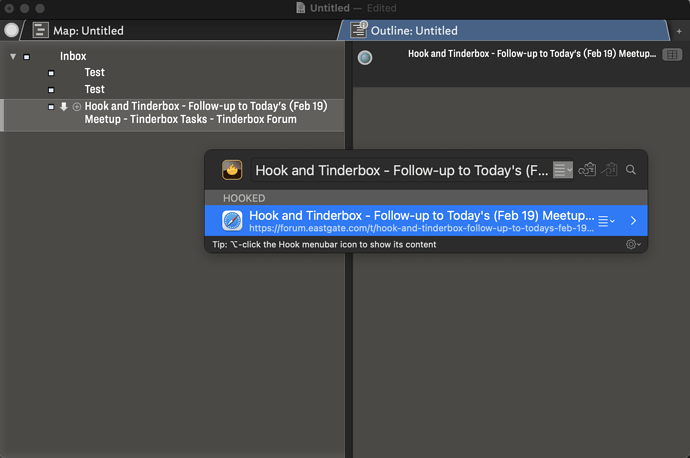A question was asked in today’s meetup whether using Hook you can automatically create a Tinderbox note with a link to a document. It seems the intention is the note “stands in” for the document (or a specific part of a document) and it can be used as a reference or “footnote” within Tinderbox.
A simple solution I suggest is with the Pro version of Hook you can while reviewing a document or web page create a Hook file. Hook creates this file in a folder you designate. If you set your Tinderbox document to “Watch” that Hook folder, then Tinderbox creates a note for each Hook file in that folder. (You will now have a Tinderbox container note at the top level of your document that itself holds a set of notes representing each Hook file.) Each note has a clickable link back to the web page or document (in the “File” attribute). From then on every added Hook file shows up as a note in Tinderbox.