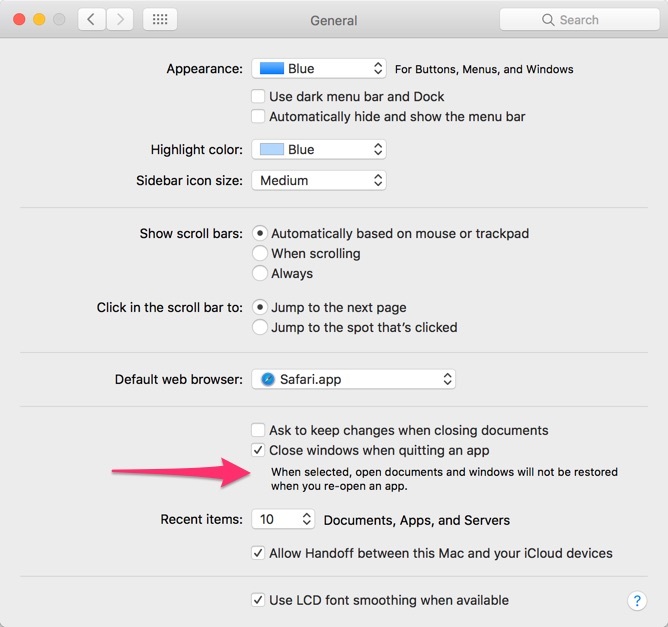First up this forum is so much better. The old one is pain particular the slow search function. That’s the reason I was not able to find any hint how I can start Tinderbox with a default file. It always opens an empty new file. Any hint greatly appreciated.
This system preference is the closest I’ve gotten. It affects all apps, not just Tinderbox though.
You should uncheck that box to get the behavior you’re looking for. Tinderbox will open with whatever documents were open when it was quit.
If you want to launch any app with a default document, then add the document to the Dock. Either drag the document to the Dock, or select the document in Finder and press ⌘⇧^T — this is a one-time thing, once you’ve done either then the document is in the Dock and merely clicking it will launch TBX with that document open.
Thanks a lot. Both approaches work nicely.
IMHO the easiest way is to use Spotlight to open the file directly.
cmd-space NameOfTinderbox.tbx
Type enough letters and the name will be auto-suggested and you only have to press enter. Once you’ve done this a couple of times the file will move to the top of the auto-complete list and you’ll only have to type the first two or three letters. E.g. for my Journal.tbx, I only have to type
cmd-space j enter
and the file is opened. Much quicker and more convenient than having to use the mouse or trackpad.
You can also cmd-space tinderbox, then tab across to the list of recent files if you want to open another file occasionally.
All IMHO, of course, but I very rarely use the Dock or Finder to open applications or documents – the spotlight method is usually a lot quicker.