After I select multiple items
Try copying elsewhere
However, you can only copy the google.com , microsoft.com , and not the title
How to copy the content and title?
After I select multiple items
Try copying elsewhere
However, you can only copy the google.com , microsoft.com , and not the title
How to copy the content and title?
How do I export this opml attachment?
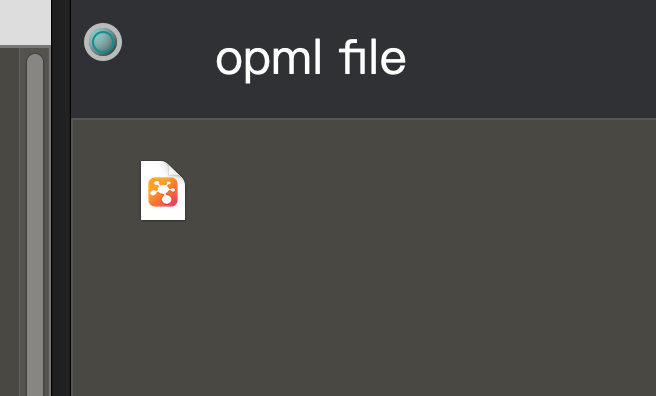
Multiple items _where? Your reference to ‘google.com’ would suggest web pages, but the screen grabs are of OPML files.
Being a toolbox for notes people use it is very different ways. The question above is thus not ill-intentioned. Iyt’s simply that to help you we need to know what you are trying to do and can’t guess from the info provided. No harm there, easily done. But a bit more context would help.
Also, knowing the (a) Scrivener is a tool you’ve used a lot and the (b) the screengrab in your first post, Tinderbox doesn’t have an editable view like Scrivener’s. Hardly surprising as it is Scrivener’s USP!
If you select multiple notes in Tinderbox view pane, the text pane shows the note(S)’ title ($Name) and text ($Text) with a ruler before each title.
So, what is it you are trying to do and in what context (import, in-app, export)?
There is a lot to uppack here, starting with exactly what are you trying to accomplish?
For the selected notes that you are trying to copy, what is it that you exactly want? My gues is you want to copy WYSIWIG.
If you select multiple notes in text like this, you’ll see and can edit the notes:
If you now want to copy, i.e., paste into another doc, e.g., email, export, etc. then there are other approaches, but it depends on exactly what you are trying to copy and why?
Now, if you do this, out of the box, you’re not going to see anything. You’ll see this:
This is happening because the default preview template only considers that you want the text and not the title (something I’ve brought up on backstage, personally, I think the default should include the title, but I admit this is subjective preference and therefore has little value).
To get to a basic output that you can quickly copy and past, to to the file menu and add in the default HTML template, and then change the assigned Template on Articles to HTML page. Bow you can easily copy and export your notes.
Hopefully, this helps.
I could continue and blow your mind  on all the other incredible things you can do, but let’s leave that for how.
on all the other incredible things you can do, but let’s leave that for how.
Offtopic: Are you using a beta version? Editing in transcluded notes is really coming ![]() ?
?
One solution would be to copy the titles in the view pane!
Yes, that would work, but I gathered from the example that the wanted the text body as well. If this were the case the other option would be to add a column to the outline view, e.g., $Text. When you copy the notes as you suggest the text is also copied. I do this all the time when I want to quickly get at various pieces of content and am not worrying about structure or appearance.
Whoops. Ya, I’m on a backstage version. Mark is playing with a lot of different concepts. I have no clue as to how and when they will materialize in a public release.
No, it is not. Under the window menu you can select “Show Text Pane Selector.” You’ll then see options to view text, preview and export.