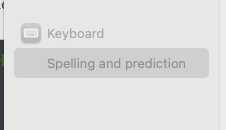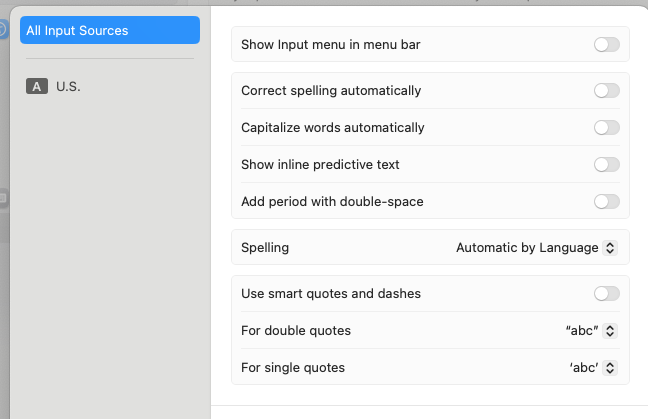I want to manually cap the first letter in the first word in $Name when I choose rather than automatically like it is on my system right now.
I am in map view and creating notes. By default it automatically wants to capitalize the first letter. I don’t want that.
Where do I need to disable the automatic capitalize setting?
In Tinderbox
Transformations: All Unchecked
Substitutions: Text replacement is unchecked
What am I missing?
Is this a system setting or Tinderbox setting.
Thanks
Tom