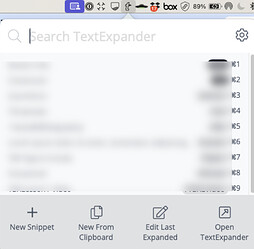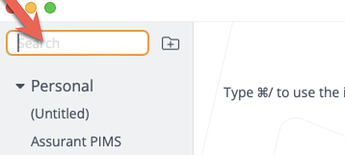The Olympics are finally being held in Paris, how are you all spending your time?
How do you avoid making input mistakes on Tinderbox?
Are you using a snippet app?
I do not write much code, but I am currently using snippet apps to avoid typos.
Until now, abbreviations were registered in Keyboard Maestro.
Most things are on time.
It will be more efficient to use a dedicated snippet or app for the User Forum in Keyboard Maestro.
There was a note saying.
Typinator caught my eye as a recommended app on Keyboard Maestro forum.
I also found out that using TypeIt4Me I can also start email.
Is it possible to post to the Tinderbox Forum using something like Typinator?
How to post to this forum using the snippet app, etc.
I would be very happy if I could borrow your wisdom from you.
Yours, WAKAMATSU (from Japan)
The Olympics are finally being held in Paris, how are you all spending your time?
I will try to see some of the events, but for the most part I’ll be working (finishing some papers and industry reports, looking for new clients, writing a textbook, updating my website, preparing for fall classes, preparing for a talk in Bhutan, preparing a talk for the U.S. Army, building out communication strategies for Military Connect, and of course teaching Tinderbox!), I’ll also be doing a 6 day Zen retreat with my son at a zen monetary in Big Sir, CA, preparing for a trek in Bhutan, and find time to date my wife.
How do you avoid making input mistakes on Tinderbox?
I don’t avoid making mistakes; I try to avoid missing them. I’ve accepted that I have ADHD and dyslexia—I see them as superpowers. I use Tinderbox to help compensate and augment my thinking and efforts. I apply incremental formalization. I don’t beat myself up when I make mistakes. I make them. I see them. I fix them. I learn. I keep working. Sometimes I make them again. Sometimes note. I always learn. I always keep learning.
Are you using a snippet app?
Yes, I use text expander. I find it exceptionally helpful for working with repeated blocks of text, code, or patterns.
I do not write much code, but I am currently using snippet apps to avoid typos.
Snippets are fine, but I’d not use them to avoid typos but to help with efficiency. Honestly, I only use snippets for code that I really know, that I have learned. I prefer to keep writing it out or copying form existing models I’ve built. That helps me come up with contextually appropriate solutions.
Action code and templates are what bring Tinderbox to life. I hope you can find the space to embrace them both.
Is it possible to post to the Tinderbox Forum using something like Typinator?
I dont’ see why note. It will all depend on how you’ve trained it/setup your snippets.
How to post to this forum using the snippet app, etc.
The app should abe able to post. I’n not sure I understand the question.
Dear Dr.Michael Becker,
You are looking forward to 6 days of Zen training with your son.
I tried searching online. It’s a training ground for the Soto sect, the same sect as mine.
Big Sir and Monte, which were used for the former Mac OS names,
seem to be places with great views.
Now, back to the main topic.
You are using TextExpander.
When the number of registered abbreviations increases, what do you do to find them?
Are you doing something like grouping names?
Tinderbox Training Video - Working with media in your TBX files (Part 1)
There was a little explanation about TextExpander in the video here,
I still can’t see the whole thing myself.
[My current situation]
I was able to launch mail with TypeIt4Me,
but this morning I started using TextExpander.
I was able to get it to work via AppleScript.
Next, it is time to format the email for sending.
Have a nice day! Yours, WAKAMATSU
Yes, I’ll be at Tassajara, which was founded by Suzuki-roshi, the Zen master who brought Zen to the U.S.
I tend to manage them in groups, but I really don’t worry about it organizing them as I can just use find to find them.
As noted before, I use it to enter quick lines of text. Most recently, I used it to pre-populate some of my action codes. For example, I’ll copy a name to the clipboard and then have TextExpaner insert this copied name into my action code. For example:
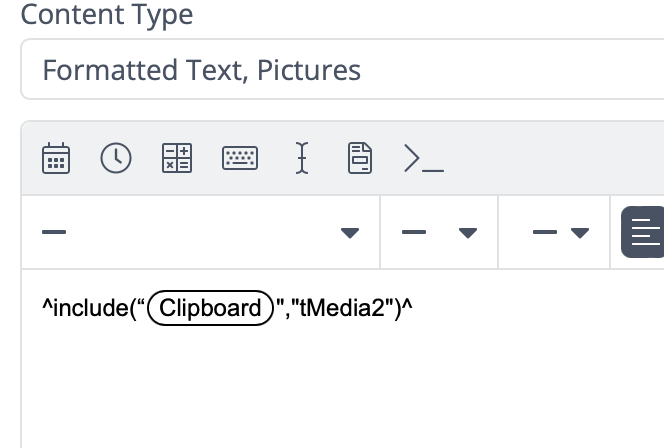
Dear Dr. Michael Becker,
Thank you for the additional information on Sunippet.
I think I will try it right away.
I have revived the one-time purchase version TextExpander ver.5.1 and am using it.
By the way, I have a question.
Where and how does “search” work?
In Typinator, if I type “\” in Quick Search pane, a large list of candidates will appear.
I have tried various things with Typinator, but the cursor position
which the command to move to the writing location does not work properly with.
In TextExpander, “%I” works fine.
In Typinator, {^} is the specified command for this.
Even if it is written correctly as <h2 align="left”>{^}</h2>.
Just move it to the left of the h in </h2>.
The code cannot be executed at the correct position.
The format of the command statement is somewhat similar to Tinderbox.
Of course, I think the intentions of their behavior are completely different.
Yours, WAKAMATSU
P.S
Does anyone know how to fix Typinator’s behavior?
I would appreciate it if you could provide any improvements.
Dear Tinderbox Enthusiasts,
Found a solution to the cursor migration problem in Typinator.
Selecting Formatted Text from Plaine Text will restore functionality.
The relevant part is in “HTML Snippets 1.0”.
Currently, candidates are displayed in Font Book to avoid problems with Japanese.
I chose a European-style “monospace” font.
Yours, WAKAMATSU(form Japan)
Dear Dr.Michael Becker,
Thank you for showing me how to search.
I will try immediately.
Well, I discovered a mistake in my previous post.
Regarding the behavior of cursor migration in Typinator ver.9.1,
BBedit ver.15.1.1 is working without any problems.
The cursor position is shifted in Scrivener ver.3.3.6.
Misalignment also occurs in Tinderbox10 and Tinderbox9.
This may be a phenomenon that occurs
because it is running in a Japanese environment.
Yours, WAKAMATSU (from Japan)