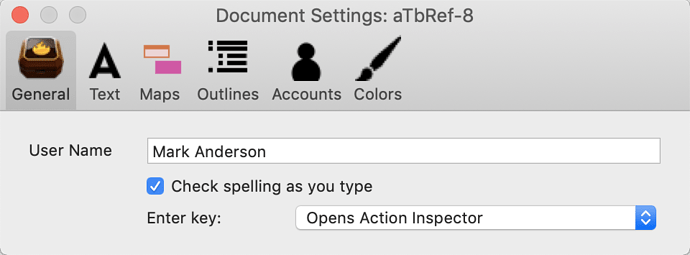Dear Tinderbox users,
Every time I open a Tinderbox file, the spelling is always checked and corrected while I type. Because I don’t want that, I deselect “Check spelling while typing” and “Correct spelling automatically” under Edit, Spelling and Grammar. But once I save, close, and reopen the file those two options appear to have been reselected automatically. I am not sure what I am doing wrong because I do the same in other applications and they remember my choice and never reselect those two options automatically. Would any of you have any suggestions to offer? Thank you for your consideration.
Best regards,
Enrico