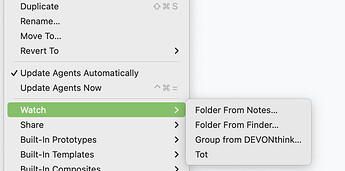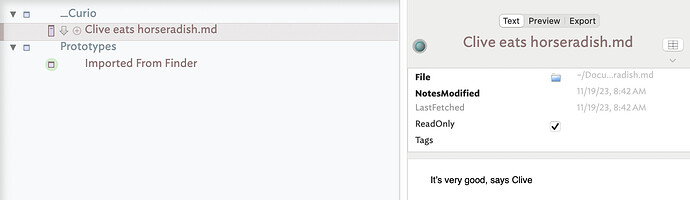I really appreciate how Tinderbox helps me stay organized and manage my information, especially when I’m on the go and capturing data from my mobile device. Right now, I’m looking for advice on how to create a smooth workflow that allows me to easily transfer the content I capture into Tinderbox. It would also be really helpful if I could access and review my data on my mobile device whenever I need to. In the past, I used Simplenote for this, but I’m not sure if it’s still a good option. Do you have any recommendations for efficient ways to capture content on an iPhone? And are there any software applications that work well with Tinderbox?
Simplenote is problematic, and you’re right about moving away from it, in my opinion.
I think using one of the options in File > Watch… is the best approach.
Personally I watch “Folder[s] From Finder”, and use a folder from an Obsidian vault, containing plain text files, that I have synchronized with mobile devices. Of course, Obsidian sync can have a cost (there are no-cost methods available though). “Folder from Notes” is the cheapest. The “Tot” option is also a simple one, but has a cost for the app. “Group from DEVONthink” has the largest cost, unless you have a DEVONthink license – but it’s also the flakiest in my experience because DEVONthink seems to regularly break something on their end.
Other than Watching folders, merely dragging text or RTF(D) files from a file storage service (iCloud, etc.) that you sync with the mobile device is another option.
Edit: none of the methods listed above are two-way. One cannot edit a note in a watched folder / group / Tot and have the edits appear in the original document in the originating app.
Fro those unfamiliar with the process, some more detail on watching folders from Tinderbox. A similar but differently scoped process is used with watched groups in DEVONthink
I’d not realised that whilst Tot is free on MacOS it is $20 (£20!) on iPhone/iPad, so for a mobile ‘start’ context is a different proposition.
Assuming the mobile part is Apple-based then I think Notes is $-cost-free, assuming you are happy to use Apple’s cloud sync (via your Apple account).
Cloud systems encourage us to think in everything-everywhere-all-the-time, and we tend to confuse full 2-way constant such (lots of potential complexity) with data collection (i.e. inbound only) cross-device workflow. Indeed, the notion of sync has probably shaded out the market for good collection systems. A further factors is developers have to make some money somewhere so inadvertently this can result in easy collection, difficult extraction.
The Automator/Shortcuts ecosystem (of which Apple always seems ambivalent) might offer a non-app based route. Of course there, the ‘cost’ is time/expertise to set up and maintain the workflow though generally it is only significant OS-related changes that may require active intervention for working systems. A third party offering is Explore Applets - IFTTT (‘if this, then that’) which is free for a personal single workflow.
Is there a particular format that notes in watched folders in Finder must take? Does it only recognize .txt files or will it recognize PDF?
Can I watch a folder on my Dropbox?
I tried setting up a watch folder on my Dropbox and a watch folder in Tinderbox and added some text test files but there has been no activity so far.
This opens up a host of questions as one doesn’t ‘just’ use Dropbox. An ‘improvement’ common to many cloud systems is to only keep files on the cloud until needed. If doing this the files aren’t actually ‘on’ your Mac. So, if you’ve used this option the folder being watch may only have no actual (local) files in it. Just one of many ways that cloud sync confuses us in the way it doesn’t operate as we might intuit.
A sensible test is to first watch a folder in a real folder within your home folder (so Desktop, documents, etc.). If that works and Dropbox doesn’t, lok at your Dropbox settings.
As to formats, I’don’t think there is a format-by-format listing is how watched folders work. The basic concept is that Tinderbox will make a read-only note in the watched-folder container in the TBX for each file in the source folder. The idea is you then copy/use the text in those notes in your doc. the watch-folder notes are simply reflecting text in a source outside the app—which is why they are read-only (recall this isn’t two way sync).
PDF isn’t a text format. It is text typeset into postscript for (faux) paper render. the format was created so two PCs in the 1908s would print the some source doc, via different printers, into a page that looked the same. A triumph at the time. The problem with PDF is text goes in but may not come out undamaged. why? Because the PSF doesn’t save the the source ‘text’. Instead the code reading the text has to reverse-engineer the typeset Postscript back into text, with inevitable problems: it can’t remove soft-hyphenation breaks, it can’t reverse ligatures (e.g. the ‘ffi’ ligature into ‘f’, ‘f’ and ‘i’, etc., etc. If you have a choice, never save text you want to re-use into a PDF. Some PDF’s text is less broken than others, which may relfect the tool generating the PDF, but in general they have the same weakness.
I think pdfs in a watched folder will be imported as formatted text.
Yes, that’s generally what happens. Of course, there are probably more ill-formed PDFs in the wild than spec-standard PDFs, so the outcome of watching a PDF with Tinderbox is not always useful. That’s not Tinderbox’s fault.
is there any use case on the tinderbox forum that illustrates and demonstrates
- how people use one of tinderbox’ watch options
- and what they actually do with those watched files within tinderbox?
i guess i have a rather awkward workflow … trying to probably resemble something like @PaulWalters’ approach of watching files using the watch option “Folder[s] From Finder”.
This allows for watching those files within Tinderbox, Devonthink, Scrivener.
But only in Devonthink and Scrivener i am able to modify those files.
That means: Tinderbox is merely used to graphically arrange those file (in map view). In order to edit those files, i always have to jump to the files “source” somewhat/somewhere outside Tinderbox. But getting there is rather tedious.
In the case of Watched Folders, I only use watched documents to “get data into Tinderbox”. I select the watched file, duplicate it (with ⌘D), move it somewhere else in my outline, and delete the container that holds the watched file. The duplicated file is editable, by the way, but the edits don’t go home to the original file.
In the case of Watched DEVONthink Groups, in the days when the feature worked, I used it to bring in the content of notes in a DEVONthink database that served as additional information or reference for notes in my Tinderbox document. It was only for static, unedited purposes. Now that DEVONthink broke the feature, I don’t bother with it.
I don’t use the other watching features other than testing them out from time to time.
Nice.
But you wouldn’t mind being able to bring in Notes from – let’s say – Devonthink and be able to really work with them somewhat bi-directional from within Tinderbox @PaulWalters ?
No. Because, ‘watch’ doesn’t mean ‘two-way sync’. I realise some want wishes can’t change how the app works. If you want be able to edit external resources from inside Tinderbox, that needs two-way sync. So somebody with the need needs to formally request that (a post here isn’t a feature request) and explain why the feature is needed—and the ROI for the sapp community as a whole (not everyone needs this).
I get it @mwra
And yet: i still would love to see at least one use case of watched files here in the tinderbox forum. Having the watched folders as some sort of inbox to bring in files that then need to be copied to be used outside the watched folder within tinderbox isn’t most likely the intended use of this feature, is it?
See 1:22:55 at the Tinderbox Meetup 2023-Nov-11 where Conrad elaborates on having different ideas in different contexts …
I think that is the design intent. It makes sense if you think of it in those terms and not as 2-way sync. The watch process creates a folder of read-only notes in the watch container that reflect external material. They are read-only as they reflect the external content, _and you can’t edit the external content. To use the content in read-write mode then you need to copy the note or attribute values from it elsewhere in the document.
What is the actual problem here, leaving aside the false assumption (reason above) that you edit notes in watched folder? I do ask argumentatively, but simply as the problem is not clear to me. I’ll try and explain if it can be made clear.
[note: I don’t personally have a use for this feature so don’t claim to be as expert with it compared to some other aspects of the map]
No, frankly, I have no case where I need any portion of my Tinderbox documents to have a bi-directional interface with other apps (or other people, for that matter). I don’t thinks that’s a unique case: the number of apps that support data or document import is very large, vs. the number of apps that support inter-application bi-directional sharing, which is a small group. Bi-directional sync and editing is complicated to code and maintain consistency, and if it’s just me sitting at the computer there’s no need for it.
So it would seems this issue is one of Ui/UX than actual functionality.
Tinderbox ‘watch’ generates a note per document/record in the watched location. The information available in the note will vary: true text sources will yield more Tinderbox-usable data than a sound or image file. PDF is a bit of an unknown: what can be taken out in part depends on the age/creating app that generated the PDF (older PDFs may yield less).
If you want to use the data in the watched folder notes, copy (via code or copy/paste) to a normal Tinderbox note. The ‘watched’ note’s task is simply to provide an up-to-date version of the (recoverable) data in the source document, and make that available in Tinderbox. Tinderbox cannot, by design, edit the source document.
If the latter is needed, AppleScript could be used (you’d have to write your own script, but scripters here could likely help) or edit the data in the source app and let the watched note update.
Re-checking the documentation, and my notes on Displayed Attributes for prototypes for watched folders, I’m surprised the watched finder folder items don’t include $File as this really ought to point to the watched item , allowing Finder to open it for editing [sic]. Edit: I mis-read my own pages: latter now re-edited for greater clarity.
Also those using Hookmark might use that app to close the loop back to the source folder, should the source items need editing.
Please test my assertions, below.
Your notes might be out of date. When a Watch Folder from Finder action occurs in Tinderbox, then Tinderbox adds a built-in prototype Imported from Finder that includes $File. In the image below, it is Tinderbox that added the prototype and populated it for me.
Watched notes from Finder do not update if the original note in the filesystem is updated. The “watching” is not an action continuing into the future, despite what the verb implies. Closing and reopening the Tinderbox document does not update the information.
You may take a look into my work to have my code base in external files. I manage the update issue somehow too - my solution will work with any watch folder, not only for external code files. The only thing missing is the option to edit the files in TBX and write those changes back to the external source file.
My preferred way to catch notes outside of TBX is using Drafts.
I misread my own notes - due to poor text layout. Doh! My fault—now fixed. For example, see the page for Finder watched folders, here.
Now the page lists the literal string value of $DisplayedAttributes and separately, links to the system attributes the Displayed Attributes use.
It’s ok if you fixed the problem.