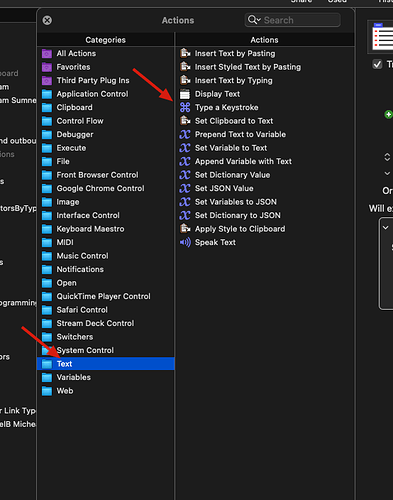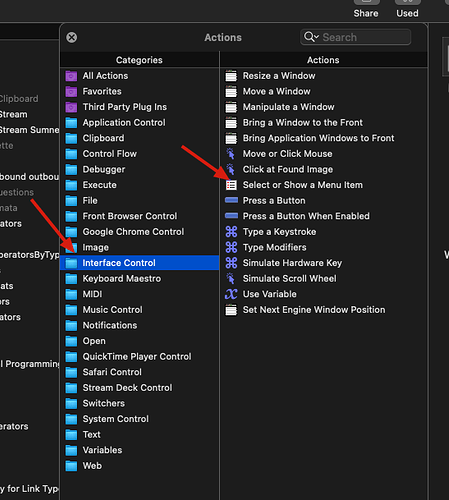I agree that there may be scenarios where unseen linebreaks may break some data or link contiguity. By and large however, my line movements are conscious and predetermined; say when I’m re-prioritizing a list of tasks that I just jotted down in Drafts and have now sent to Tbx. I would know, as soon as I moved a line, whether it’s gone to the correct place.
Poetry is a great example, accordingly I shall take a few liberties with the work of Robert Frost:
The woods are lovely, dark and deep,
But I’ve miles to go before I sleep
And promises, I know, to keep
Between the woods and frozen lake
The darkest evening of the year.
The only other sound’s the sweep
Of easy wind and downy flake.
Whose woods these are I think I know.
His house is in the village though;
My little horse must think it queer
To stop without a farmhouse near
He gives his harness bells a shake
To ask if there is some mistake.
He will not see me stopping here
To watch his woods fill up with snow.
The passage is clearly text, and would not suit me to upward-outline. That would defeat the purpose of the poem as a body of text. This analogy applies to text chunks beyond poetry - a quick list of rough notes, and so on.
In fact, I venture that, equipped with VisualStudioCode, Mr. Frost might even have been able to complete his poem more efficiently and saved himself much keyboarding choreography.
- Alt-Up/Down to shuffle lines
- Cmd-L to select and extend selection of line/s
- (Shift)-Alt-Up/Down to copy a line downward; thus concluding at
And miles to go before I sleep
And miles to go before I sleep
Unrelated, but of importance to me - my left thumb is developing some variant of tendonitis, triggered by the particular way in which i cut-copy-paste (the fold-over of index finger on thumb exacerbates the pain). After a long keyboard day editing, it gets sore, and the long-term effects are beginning to aggregate. I’ve actually devolved alternate ways to press Cmd-X/C/V, but old habits die hard.
I’m simply trying to ameliorate the inevitable degradation, and save a few keystrokes in the process