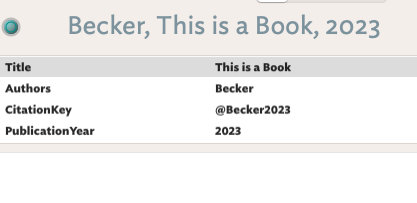Thanks both of you for the quick responses.
I got the tags agent working. Sort of. Here’s how.
I had created my tags agent from scratch, and at a glance it appeared to be identical to the other agents using the same prototype. Same attributes, etc. Couldn’t get it to work at all with either of your suggested queries.
But then I noticed that the furthest left icon in my outline for my new agent looked very slightly different from the icon on my existing agents. Very difficult to see for someone of my age and corrected eyesight, but the icon of my new agent had a thin gray bar across the top, whereas the icons for my old agents had a gray bar across the bottom. So I simply copied one of my existing agents and changed the query. Voila.
There are still some weird things happening, but at least now I can troubleshoot because the query actually does something. Oddly, for example, discovered by accident, $Tags…contains(“2003”) returns eight responses, which is correct. And $Tags.contains(“2003”) produces one response. If I add asString as you suggest, it returns two responses. If I precede it with an extra dot, it also works correctly: eight responses. (Sorry, the forum is doing something funny with the two dots I attempted to in this paragraph after “$Tags”. Turning it into three instead of two.)
By the way, the agent seems to take several minutes to complete its query. Will this get worse as I add more books? There are only 34 or so in my test file. This is on a brand new MacBook Air M2.
So: what’s with the crucial difference in the icon? And why do two dots work whereas one doesn’t? Bug? Feature? Something I’ve done wrong? Some complex capability I just don’t understand?
This illustrates an ongoing frustration I have with Tinderbox. Debugging for a greenhorn like me is incredibly frustrating. I need to read long articles (or watch multiple videos, or attend several wonderfully detailed meetups) about the many marvelous intricacies of the program to get a very basic set of capabilities working. What I want to do seems pretty simple, and as you’ve both suggested, it’s best to start simple and build from there. But I’m trying to focus on the books I’m reading, not the debugging involved in automating repetitive actions or using the tool to track the bits and pieces of ideas that interest me. Based on the time I’ve spent trying to figure out how to make fairly simple things happen, a more manual approach would actually have saved me many hours.
Perhaps. after years of intermittent trying (and forgetting most of the tiny scraps I manage to learn between each effort) this program just isn’t right for my purposes. And yet . . . I still feel like it has potential for my oddball use cases, and quick responses from the forum are fantastic considering my ignorant questions. But if I can’t find a way to use it easily on an ongoing basis without falling down rabbit holes, at some point I will have to give up on the promise and revert to, I don’t know – maybe pencil and paper!
So I’m giving it another try. Glutton for punishment, or is enlightenment around the next bend?