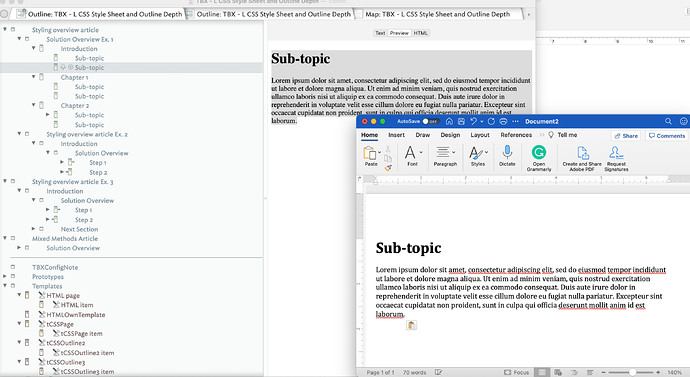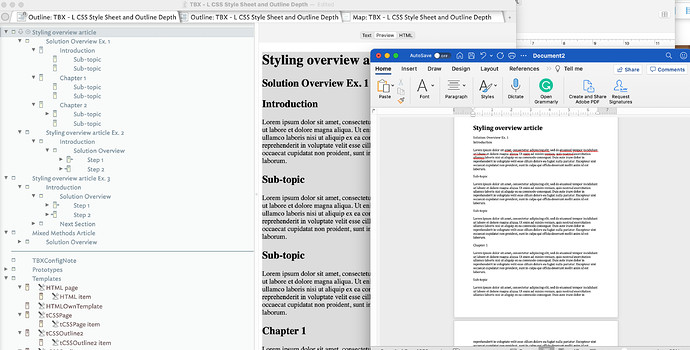BTW, check out this training video:
And, consider this.
If you select a single note that has not children you can copy the preview and paste it into Word.
If you select a note that has children and copy the preview you can copy the preview and the note and all of its descendants are copied. You can then paste the whole thing.
As I show in the above-mentioned video, once you start working with templates, you can then adjust how the preview will look.
I know you’re new to templates. If you give a mockup (hand-drawn is fine) I’d be happy to help build a template for you and show you how to use it.