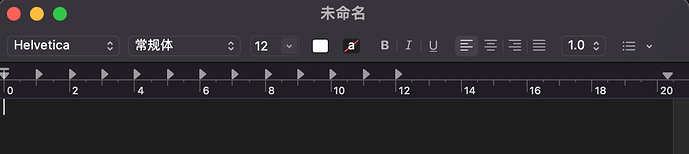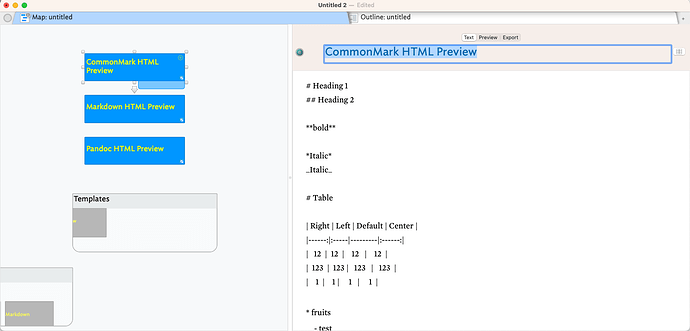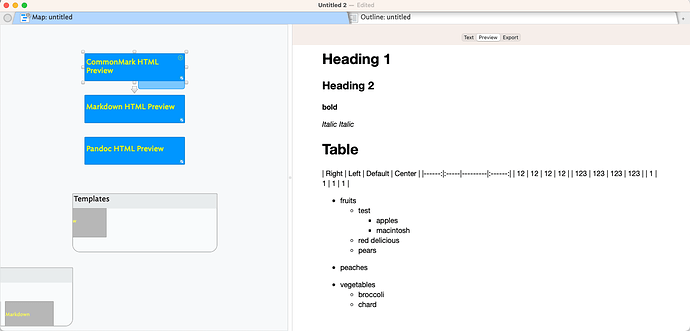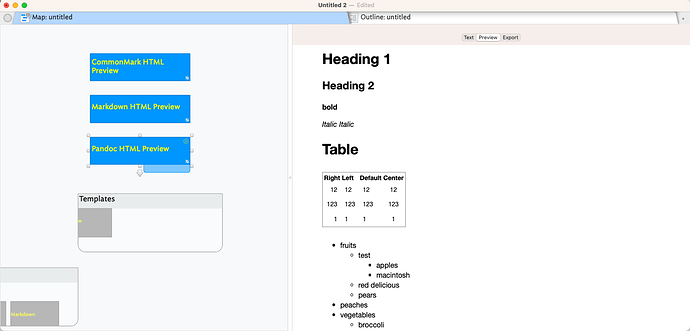I have seen rich text editors in some templates before, but I don’t know how to open them. Thank you.
I’m not sure what you’re asking here. Whenever you select a note, the text and lets you edit its (styled, aka rich) text.
Perhaps you want “Show Ruler” - Ctrl-Cmd-R and also “Show Fonts” - Cmd-T. Together they will offer the options displayed on your screenshot.
thank you!
Sometimes I am confused as to why there is no WYSIWYG Markdown editor.
There are several. Typora, StackEdit, etc. I think it’s possible to find one that works for you. You can even configure apps like Obsidian, SublimeText, and many others to do side-by-side 2-pane writing/viewing.
I think you don’t see them marketed as such so much, perhaps due to the fact that MD writing and rich text typing are so different in application and usage - also involved are factors like speed vs. aesthetics, html tags vs no tags, etc.
Incidentally, there is also Marked2 (marked2app.com) from Brett Terpstra which is a wysiwyg reader - you can use it to view any MD document, and it supports (css) themes. I imagine there is a viable scenario in which Tinderbox may be used in conjunction with Marked2 to create a 2-headed beast.
The main reason being this isn’t a markdown app and only some users know of or wish to use Markdown. Optimising for one small segment would ruin the app experience for the majority who get along fine without it. That is perhaps the ‘why’. However, Tinderbox is a broad community and if you want a Markdown-centric experience you can use Markdown in a note and, as explained here, see the note in Preview mode with the Markdown processed into HTML. Plus, as @archurhh has already noted Tinderbox interacts nicely with Marked2.
What so many forget or don’t know is Markdown is no more than shorthand method for indicating HTML markup in plaintext text (e.g. # at the start of a line signals a level 1 heading, i.e. HTML <h1> </h1> heading). Gruber developed it so he could write blog posts from his phone, and back in 2004 phones were less powerful then and had smaller screens. Many like it because they don’t know/won’t learn actual HTML but Markdown allows them typed access to HTML, or rather, a limited sub-set of HTML.
As Tinderbox already exports to HTML auto-translates things like italicised text on export to <i>italicised text</i> there is no need for anyone to use Markdown, but is supported (link above) for those who wish to use it. Also, when Tinderbox was first written in Markdown didn’t exist so couldn’t be a design choice.
It’s all contextual of course, as I am of course writing this Discourse post … in Markdown. ![]()
Is it easier to write ** that to press ⌘-B?
Is it easier to write __ than to press ⌘-I?
(Around here, we have a regulation called the Beer Rule. I’m perfectly content to listen to reasons that the Macintosh is horrible, doomed, or badly designed — provided you’ve brought the beer. If you don’t care for Macintosh computers, there are others, or you can build your own. )
The “rich text editor” is the text pane. The text pane edits styled text. If you prefer to use a different markup language, you can, because plain text is a subset of styled text. We even provide special support for Markdown:
- two dialects built-in, or install your own dialect
- a built-in WYSIWYG Markdown pane, called Preview, with its own shortcut key
- support for using Marked2 as an additional live Markdown Preview
If you need more than this to do work that would otherwise be impossible or onerous, I’m open to hearing about it.
If your point is that you could have done everything better: well, sure! Be my guest!
Personally, the editor in Tinderbox is fantastic for my purposes. RTF is super-portable and robust. I don’t require to switch lobes to decipher as I’m blasting an idea onto the screen.
All the same, it’s a great comfort knowing I can generate blog posts and maintain my library in Tbx, as I intend.
Happy to learn about Marked2 support! Gotta try it ![]()
By the way, it’s not RTF.
Oh sorry, rich text editor doesn’t imply RTF? I’m confused.
Edit: never mind. I did some reading and am better oriented now. I just mean that the rich text editor in Tbx is robust and portable, I’m constantly dropping snippets from/to different apps and it retains the formatting.
Styled text or WYSIWYG text is text that is formatted as if it were typeset, contrasted with plain text which is a sequence of characters.
Markup is plain text which includes annotations to describe how the text might be styled. Markup can be written by hand or by machine.
RTF was a particular markup language, designed by Microsoft as a way to import data into Microsoft Word®.
Internally, Tinderbox stores styled text in the form of Base-64 encoded RTFD blobs. This is an implementation detail, and could well change. <pause>....<look stuff up in DASH> ... no, those blobs are still the right approach for now. But, unless you’re interested in the internals of Tinderbox files, that’s inconsequential.
Late to the party, but I’m confused by this thread. What’s this issue? Perhaps I’m missing something.
You can write markdown notation in TBX notes, e.g, #, ##, *, **, etc., and then have this markdown rendered in Preview and in your export. This is my primary authoring method.
All you need to do is change the $HTMLPreviewCommand value from default to either CommonMark or Markdown, the two markdown engines supported by Tinderbox, and make sure $HTMLMarkupText==false and $HTMLMarkdown==true. The best way to toggle these is with prototypes and or stamps.
Markdown
Preview with CommonMark
You can also convert markdown tables, but you need Pandoc for this as CommonMark and Markdown engines don’t convert markdown tables
Preview with Pandoc
To format the table, you’ll want to use CSS. Note: table formating export from pandoc to docx DOES NOT transfer through, or I’ve yet to figure it out.
I’d be happy to review this at a weekend meetup.