I really like the idea of the outline filter. But I don’t know how to make it work.
How do I tell it to sort notes with »buzzword« in the text?
Thank you.
Select Outline view.
View menu -> Use Filter. The filter bar opens at the top of the view pane.
In the input box in the filter bar add the code (ensure the quotes are ‘straight’ and not ‘curly’):
$Text.icontains("buzzword")
Thus:
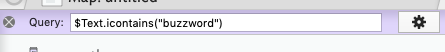
This will do a case-insenitive match for words containing the string ‘buzzword’, e.g. Buzzword, buzzwords, etc. Essentially, you are writing a query. So the code you need is the same code you would add to an agent to find those same notes as you are filtering.
If you close/re-open the filter in the current session, the last-used filter is still there. If you want to save the filter for re-use in the document across multiple sessions click the gear-wheel icon at right of the filter bar.
Thanks, Mark, for the quick answer. This filter is a great addition to the outline view for me.