Please help ))
In Tinderbox 10, when I try to add words at the beginning of the Title in Map View and press Enter, it creates a separate note. How can I turn off this behavior?
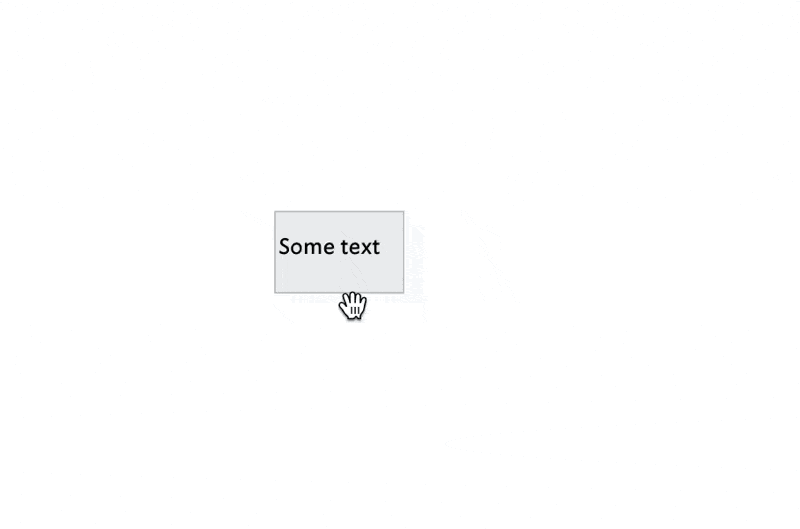
The app is acting as designed and documented. It first premiered in beta in b677, so (as a Backstage) user you’ve been using code this feature since 29 April. My description (see left) is written out from the release notes from b677. I don’t think the behaviour has changed since b677.
The workaround is to use ⌘+→ to put the cursor at the end of the note. Or, rather than move the cursor backward during edit, hit return then click+hold on the title to put it in edit mode. Or, decide on the title before making the note.
There is no switch for this behaviour, this is now how the app works. If you press the down-arrow key that moves the insertion point to the end the note causing the Return press to act as you expect. That is the ‘switch’, short of making a feature request for a document setting to suppress this. Using a modifier key is unnecessary (q.v. keypress explanation above), but you might be able to make the case for a doc-level switch.
Now I understood. Thank you! But I am not in Backstage team and have never been ) The last version that I used before 10 was 9.7.3 (somehow didn’t receive upgrades, although checked in Tinderbox regularly).
My profound and sincere apologies - I misread the posters name and confused you with someone else.
So, yes, if you’re not on the Backstage, this title editing is new. In terms of releases, you’ve missed nothing as v9.7.3 was indeed the last release before v10.0.0. The changes to title editing happened after v9.7.3 and were (I presume) a feature request from user(s).
As things stand, the new behaviour has no switch. When editing in a view—certainly Outline and Map view possibly others—pressing the Return key with the cursor other than at the end of the title text now has a different effect. Here are the behaviours, as currently known, for:
These are the current standard behaviours as opposed to a switchable mode. So, if the new behaviour is problematic (as we all work in slightly different ways) my suggestion is to email Eastgate explaining the issue you face so options can be explored.
As the current behaviour can’t be altered, the best workaround, if the custom is not at the in title text, is to use the down-arrow key or cmd+right-arrow to move the cursor to the end before pressing the Return key. I do realise that is an exta action to take, which is why it’s a workaround.
That’s he clearest summary I can give. HTH ![]()
Suggestion: when revising a note name like this, consider using the title field at the top of the text pane. It’s larger, less finicky, and won’t split on [Return].
It is noticeably slower when I need to rename note titles quickly because it requires additional clicks and mouse movements. I often rename a bunch of notes right after their initial creation. And text pane is not always opened as I work on 13 inch MacBook.
Sure, but as a user-to-user forum, we can’t do anything about that. If you need the base functionality changed, the quickest method is to email directly to support.
No, I can manage with that. It is not that bad for me ))