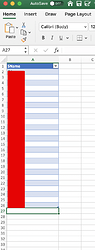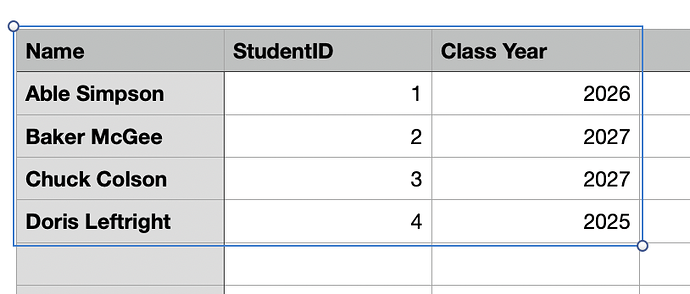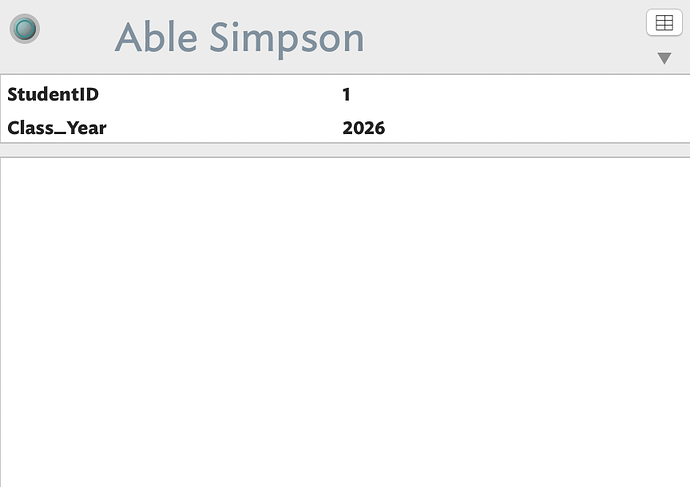THANKS - I’m glad to know I’m not the one whose crazy here. IT is open 24/7 so I’ll contact them.
Carolivia
For avoidance of doubt, only data I see is this (values obscured).
Sadly, the above is insufficient data to help you with your task.
Thanks for your time.
Carolivia
No problem.
Let’s try this from the other end. I made up a spreadsheet in Numbers with some imaginary data. Here it is:
| Name | StudentID | Class Year |
|---|---|---|
| Able Simpson | 1 | 2026 |
| Baker McGee | 2 | 2027 |
| Chuck Colson | 3 | 2027 |
| Doris Leftright | 4 | 2025 |
Here’s what it looks like in Numbers:
Now, I select the date and the headers, as in the illustration, and paste it into the view pane of a Tinderbox document.
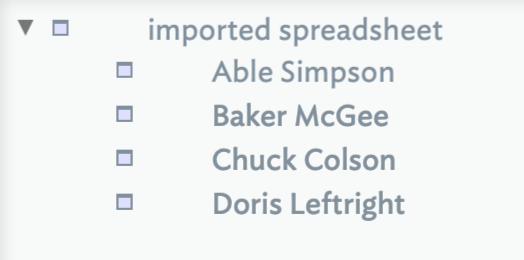
If we select one student, say Able Simpson, the text pane has displayed attributes with the other columns of the table:
The complete file imported perfectly when I imported it from numbers. I took the excel file, saved it in numbers, and then imported to Tinderbox. VICTORY!!
The problem may have been that I don’t know excel very well. I take the excel files sent to me by the administration and save the columns I actually need in Numbers. I do all of my work in Numbers.
Thank you everyone. The Tinderbox file is beautiful now.
Carolivia
Sorry, I’m chiming in late. Here is a video to show you exactly how to do this: Tinderbox Training Video 46 - Simple Gradebook Part2