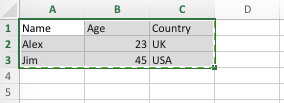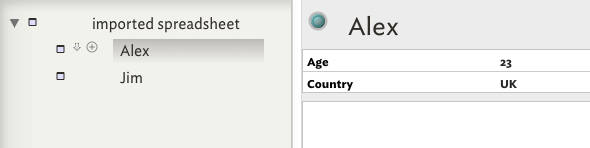Yes. It is very simple to do. And very powerful.
Select the range, including column names, in Excel or Numbers:
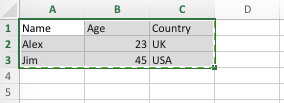
Open your Tinderbox document, select a Map or Outline, and paste – ⌘V
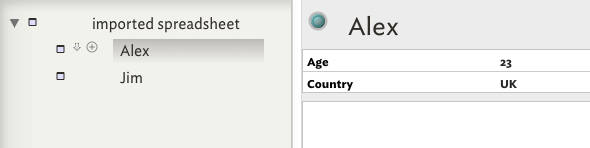
et voilà
In your Excel spreadsheet, you should have a column with the title Name, and you can optionally have a column with name Text. If your user attributes should be something other than string than I recommend you first create those attributes and give them their type before doing the import from Excel. E.g., in the above example when Age is imported $Age is a string attribute. You can change a string attribute to a number attribute in the Attributes Inspector, but setting this typing up in advance is easy and avoids errors. The data that Excel or Numbers put on the clipboard are not typed – the clipboard doesn’t know what a number is, or a string, or list, etc.
If your Text is going to have multiple lines or punctuation then I recommend Numbers rather than Excel. Numbers is better at formatting what goes on the clipboard than Excel. Also, if you plan to export from the spreadsheet to CSV and then import to Tinderbox, use Numbers – it is more successful for that sort of thing.
See also Mark Anderson’s notes on this here and here.
If you use the Excel or Numbers sheet to performance calculations, the result of the calculation is copied - not the formula. So, if your spreadsheet had a column NameAge with the calculation =CONCATENATE(A2,", ",B2), your import would have an attribute $NameAge with values
Alex, 23
Jim, 45
That’s a silly example – merely meant to illustrate that you can quickly build a partnership between your spreadsheet program and Tinderbox using the strengths of each. Getting data from Tinderbox to Excel can be accomplished with a couple of simple export templates:
CSVheader
Name,Age,Country
^children(/Templates/CSVdetail)^
CSVdetail
^value($Name)^,^value($Age)^,^value($Country)^