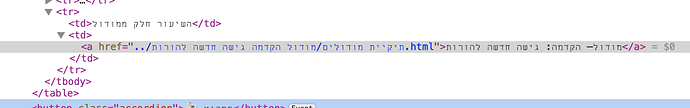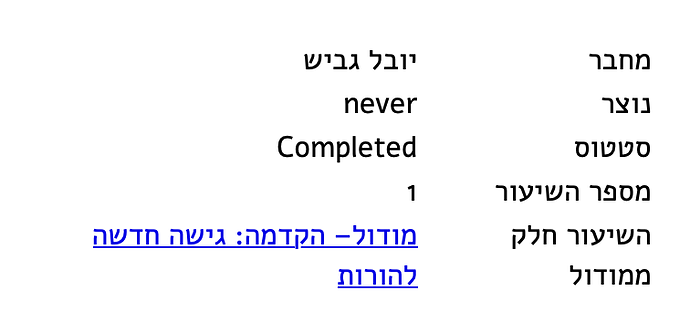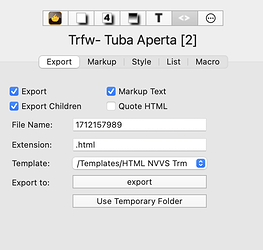I think perhaps you misunderstood my previous explanation. If exporting content, as opposed to using preview only for internal preview, you need to export the whole document (or those parts indended to export) once before trying to use lin. For a non-internal use site, Tinderbox does not export linked-to pages as it assumes you have already exported the site at least once. when you follow an in-site weblink in preview, if the doc is set to export, the content read is the export of the target page. If the user has failed to export that target page, a following a link to it in Preview will show nothing because the target page doesn’t exist in the export site
If tempted to say, can Tinderbox ‘just’ make the page if needed, consider a note like the source of this web page, that has hundreds of links. Previewing that page in a doc set to export and if expecting export-on-demand, would result in Tinderbox having to export 00s of pages.
As well as link-to pages, in preview an exporting page looks to the h/d exports for images, CSS, JS files, etc. Using preview to link-check exporting pages seems a sub par use. Better to export the page and check the links there.
If this seems messy it is because ‘Preview’ got pressed into the service of two similar looking but different purposes:
- Previewing the look of exportable notes. Originally you just got the (HTML) code and had to open the exported page to do a visual check of the page.
- In-app presentation mode (no export). A sub-set of users want to view their notes in an HTML-rendered form, either for aesthetics or because they only understood writing in Markdown (which needs to be rendered to ‘see’ the Markdown).
Perhaps the two should have had different interfaces, as people now try to use Preview as a web browser and that is not really its function.
Looping back to the start. If checking links on exporting pages, it is better to export the pages and check in a web browser.
Don’t shoot the messenger here - I’m just explaining how it works. This is one of those parts where different sub-groups of users wanted a different behaviour from the same feature. inevitably this leaves a few difficult edge cases.
I’d repeat the mantra though: if preview isn’t working look at the HTML in the Export pane. Preview tells to it looks wrong, or can’t find the target note: but it doesn’t tell you why. For that answer you need to look add the exported code, by looking at the Export pane.
If you preview an exporting note and a link fails, check the link code in the Export pane. Does it point to the right (relative) URL? If so, is the target note actually present at that export location? In this case, doing the latter would have showed the link was correct (so no template code error) but the user had failed to generate the target note thus no page found on following the link (so user error, albeit unintentional).
I sense a meet-up ought to perhaps explicitly cover this—in terms of the disconnect between users initial assumptions and how the feature actually works. IOW, show these failure live and then explain why they occurred. seeing the process work tends to skip past people’s miss-assumptions as to how the process works.