aTbRef8 is very good on the use of Macros, and they are quickly located in the XML tags of a .tbx file, but can I just check that I’m not missing something in my search for them in the GUI ?
I can find a Macro panel on the HTML Inspector – but the (only?) reference to their GUI location and creation that I can find (nothing obvious in the Help file or in the Tinderbox Way) is the following passage in aTbRef8:
Macros can be copied from one Tinderbox file to another by dragging a macro from the source file’s Attributes Macros pane onto a destination file’s View window(s) or Macros pane.
A couple of questions, to make sure that I’ve got it:
- Is the ‘
Attributes Macros pane’ referred to above the one that I have found on the HTML Inspector ? - If so, is the dragging of macros (between tbx files) a one by one process, or can we do it in bulk, if we have a number of macros ?
- Is age getting the better of me ? Have I completely missed something a bit obvious in the docs or GUI ? (Wouldn’t surprise me)
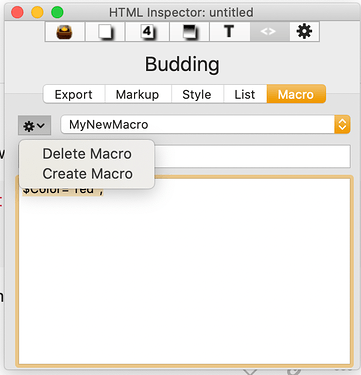
 and of course, one could experiment with variants along the lines of:
and of course, one could experiment with variants along the lines of: