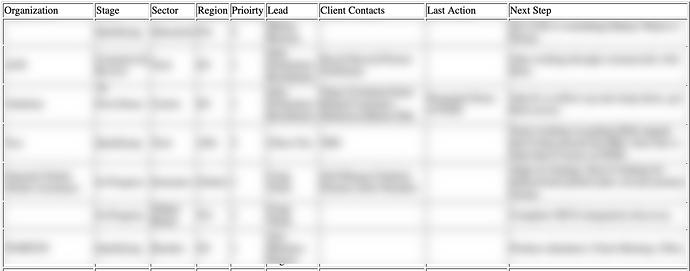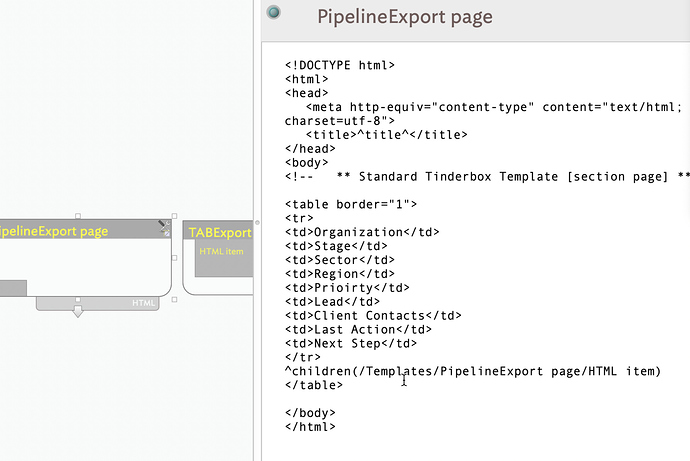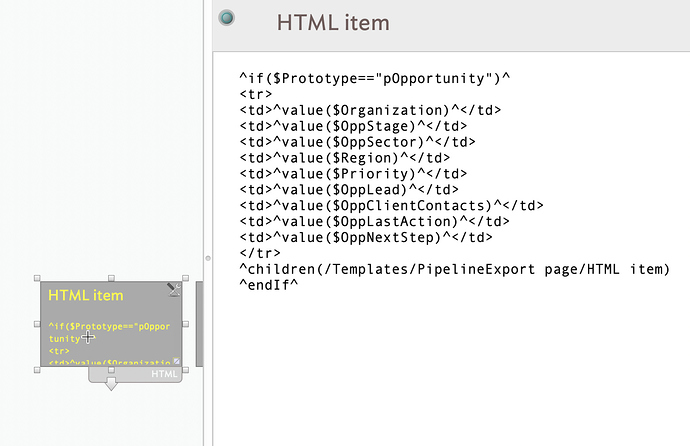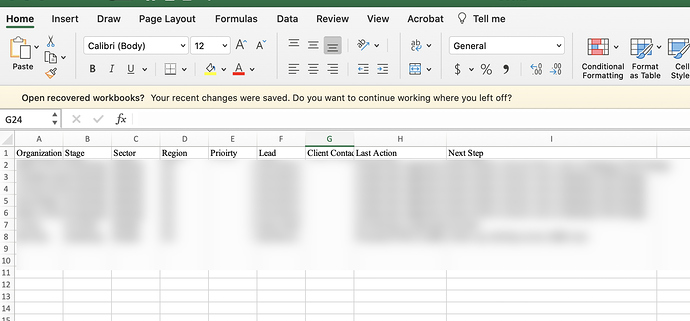Is there a function similar to $DisplayedAttributes that can be easily managed for the Attribute browser? I don’t think so.
Here is what I’d like to do. I have quite a few workflows where I want to be able to export more than several attributes. Adding all these attributes to the attribute browser right now is clumsy. It takes time and I have to repeat the process over and over again each time I user the browser (keeping a tab open is not practical). Also, once I have 10 or more attributes in-display my Tinderbox file grinds to a screeching halt. What I’d like is to be able to create some presets for different attribute browser views that I constantly use. These presets can be created in the inspector and easily accessed in the attribute browser bar. In the preset I want the ability to check whether or not an attribute in the preset is in view or not. By doing this I can have select attributes be of the export set and not have them as part of the view and slowing down the file as much.