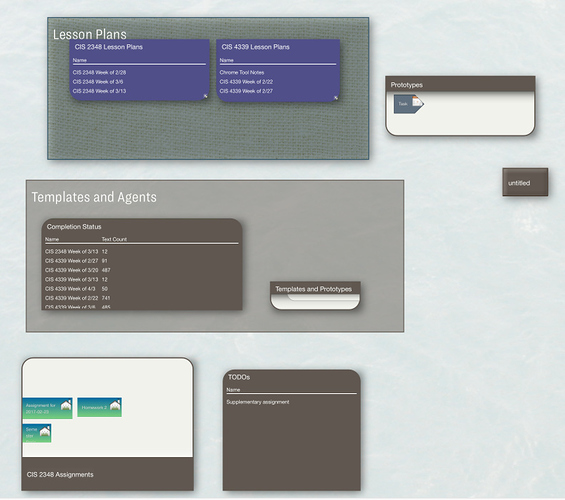Not sure if this is the right place to ask, but would it be possible to keep the Map view from jumping around when a note is deleted? In 7.0.3 (and before), if I delete a note in the map view, the map repositions to what seems to be an arbitrary position. Today, for example, I needed to delete two notes that were adjacent to each other. I deleted the first note, and then the map scrolled to a point where the second was no longer visible, forcing me to search and scroll the view to get back to the original location. The notes were not in an adornment or other container.
That’s interesting. I’m not seeing that effect. Do you have large, complex maps wth lots of notes, adornments, images, lots of links?
I’m not seeing it either.
I made a short video to demonstrate what I am seeing at https://vimeo.com/211753147. In the video, the jump happens after several seconds. It usually happens much faster. Here is a screenshot of the entire map where this happens.
I don’t see this, albeit testing with simpler docs. The video cuts out before its clear what is in focus but it looks like the the map scrolls to place the top left of the un-titled background adornment into the main view. I can’t tell if the adornment is selected (or some other note) as the text pane is clipped out of frame. A number of containers also have $TableExpressions so I’d assume some refresh issue may be at work.
I suggest you send a copy of the misbehaving file to Eastgate, which is better than the forum for investigating these kinds of issues.
Good idea - I’ll send it today.