Hello,
Is there a way to change the shape of a note and still see the note text?
For example, here is a “default” note showing it’s text:
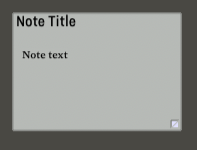
And here is the same note after changing its shape to “rounded”:
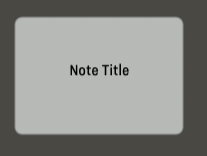
Thank you!
Hello,
Is there a way to change the shape of a note and still see the note text?
For example, here is a “default” note showing it’s text:
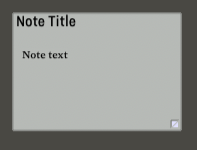
And here is the same note after changing its shape to “rounded”:
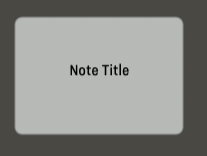
Thank you!
In short, No. By original design, note icons in Map view showed only the title. Map icons optionally showing $Text, in unshaped notes arrived in v4.0.0. Optional badges on map icons were also added in v4.0.0. Subtitles arrived in v5.10.0. So the design has been stable for 12 years and has been stable throughout the current UI design (v6.0.0+). Shaped notes (any note with a non-default $Shape value) does not offer the option of drawing $Text onto the map icon.
I suspect that choice is pragmatic. With a map with possibly 100s of (shaped) notes, calculating the necessary display space available for text might no be worth the bother.
That said, I notice Eastgate’s own TBX’s of late use the new (non-default) “rounded” style that you show above, where the shape is so close to a rectangle that the text space calculations should be the same.
So, perhaps change may come (I’m just a fellow user) but it isn’t possible today as at v9.5.0. Also, as explained above $Text is only an optional inclusion at present, whatever our own personal assumptions about what we should see on a map icon by default.
I think text in rounded notes can be supported.
The computational burden of text thumbnails is already considerable for some users who have lots of them, and some of the other shapes would impose even greater costs. But, as Mark Anderson observes, it should be practical with rounded rectangles.
Thanks, Mark, for the the detailed explanation. it makes sense it would be hard to render text in shaped notes…