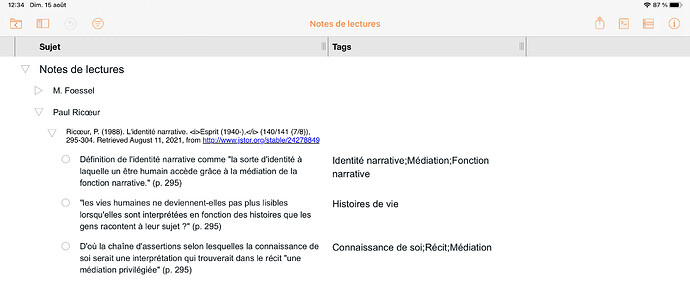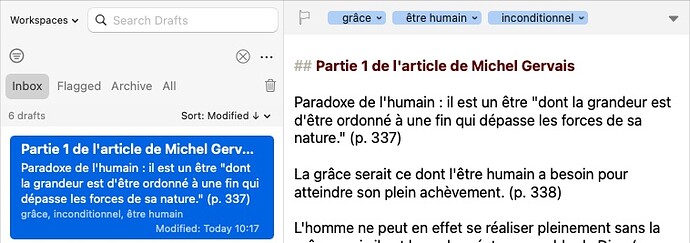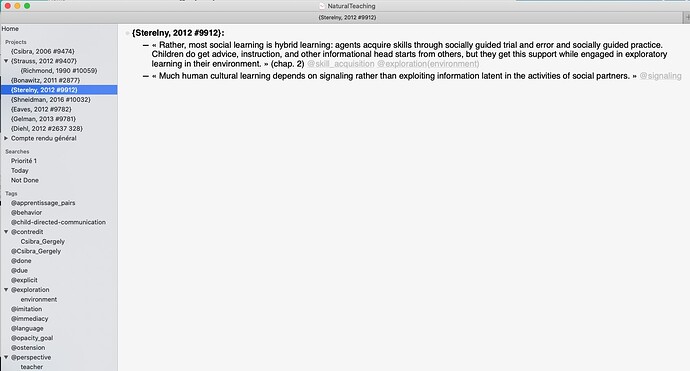Thank you for this information.
I’m trying to follow the atomic level of Notes in the Project. Will a specific “note” be the content of a Note? Or will there be several of these “notes” that add up to one larger “Note”?
From an initial perspective, it seems that the key atomic item in this use is the individual “note” that you are making. Then that individual “note” needs to be tied to:
- Source Material - Title ($Source)
- Author - ($Author)
- Page # or Paragraph # ($Location)
- Specific user-generated tags ($Tags)
All the above are probably $Attribute sets (or lists).
According to me there are 3 quick ways of going about this:
- Use Drafts, then export to a spreadsheet or CSV editor
- Directly input into a spreadsheet or CSV editor
- Input into a database app - like Filemaker-2-Go etc
- Input into an app that will recognize the OPML import and also understand what and distinguish between $Tags, $Author, etc., and pour into Tinderbox from there.
Personally, I am a BIG fan of assembling all my raw data from 2-3 apps on my iOS devices (including Drafts), all into a big spreadsheet, then cleaning the data there prior to importing to Tbx.
This is a particularly useful technique for catching errors, removing duplication, and also connecting together ideas that did not appear connected at first reading.
Here is my flow, which I am adjusting a bit for what I think your use might be:
- Enter individual notes, as they arise, in Drafts. You can use delimiters (like semicolons etc) to add the author info, page info, and so on after the text portion (so each note will contain all the other variables, except separated using delimiters).
- Select ALL drafts in Drafts, and export to CSV
- Import into Excel or CSV editor, clean up the data. If you’ve used delimiters, you can use Text-to-Columns to break up the text and auto-insert $Source/$Author/$Location into separate columns
- Drafts also atuo-captures things like date, location, etc if you need it fyi
- When the data is ready as you like it, simply export the csv or copy-paste into Tinderbox.
- You can skip the Text-to-Columns in Step 3 and import using the Tagger feature instead, which will do something similar, except you would need to use custom delimiters/separators so the Tagger could act appropriately on each variable
Another advantage of this system is that you will always have a reference backup spreadsheet of all your notes along with the specific metadata of each note.
Does this help at all?
PS: I am a regular TaskPaper user - great app. I have tried though to transfer data from TP3 ro Tbx, but it doesn’t always work as expected. There are a few reasons for this, but basically TP3 is very much a dedicated outliner with tagging added to make alternate grouping techniques and search processes easier. I haven’t super-thoroughly checked it, because the Drafts>Excel>CSV>Tbx route works perfectly for me.
It takes a few hours to line up and clean up a few hundred notes, but I find that time well worth it because it also allows me to revise my notes, fix typos, and so on.