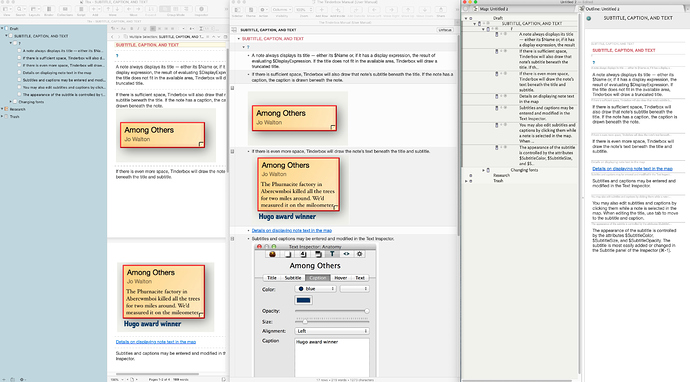Is there a way to get images from Omnioutliner into Tinderbox? I just found a great piece of software called MarginNote, and it exports nicely into Omnioutliner, but then how do I get that into Tinderbox?
Everything can transfer into tinderbox from omnioutliner, except images.
If you browse or search this forum you’ll find several threads from users of MarginNote. It’s a good app (i use it a lot) but lousy export – e.g., it is years behind by not exporting the current version of OO outlines, and the MMAP export fails continually. The best way to export text+ images from OmniOutliner is to choose Export as RTFD (RTF packages that include images) in the OO export dialog. MN claims to export files as RTFD (with images) but does not.
Thanks PaulWalters. I got the RTF export with attachments, and have imported that into Tinderbox, but it imports as one single note instead of multiple notes with images and attributes. OPML export works well, except for no images. I think for the meantime, I can just copy and paste images from omnioutliner into the tinderbox notes.
I can only reinforce @PaulWalters comments on how poor MarginNote is at export (it’s great at other stuff). I’ve been helping (off-forum) another MarginNote user. Pretty much all the problems we’ve had to work around stem from the fact that MN has very poor export facilities meaning lots of ‘cleaning’ post-export if you need use to use your MN data in anything more sophisticated than MS Word or similar. This weakness bites the user with less tech expertise.
I’m not sure if MN is still in beta for v3 but if it is and you’re a registered user I’d lobby hard for decent quality configurable export.
MarginNote 3 is available on macOS and iOS, now. The developer is open to requests, but there is a substantial language barrier – so clear explanation of issues is important. In fairness, MN data can be complex with images, hand annotations, highlights, links, comments, comments on comments, relationships / links, etc. I don’t think any of the available MN export formats maps 1-to-1 perfectly with MN’s internal data representations.
If you have Scrivener do this: export from Omni to Word. Import Word to Scrivener then export from Scrivener 3 as Scrivener 2 project. Everything imports into Tinderbox flawlesly. (not sure about attributes)
I definitely will try to see what I can do. I think if MN could work, it would be a perfect piece of software to pair with tinderbox since it facilitates zettelkasten note taking with pdfs and epubs which is exactly what I need it for. I was so excited after first using MN but then I ran into this problem.
If you have Evernote, try exporting from MN to an Evernote notebook, then use Tinderbox to watch that notebook. File > Watch > Notebook from Evernote. The notes translate fairly cleaning, and the links to MarginNote notes work fine. You’ll want to duplicate the notes in Tinderbox and move them to a different container, then turn off read only. The images do not translate from Evernote, but then can be copied and pasted into the local copy of the note in Tinderbox.
Over here this method does not import images or links in the text. The images and links are in the Word document, and shown in Scrivener – they just don’t come over to Tinderbox.
One more thing, custom attributes - if created in Scrivener - are not exported when exporting as Scriv 2 but still a better choice than rendering as Scriv 3. Hopefully this custom attribute issue will be fixed with the next release. On another note, there’s a YAML protocol (somewhere in the forum) which allows attribute import and all sorts of cool stuff from the text itself; however, this is beyond me.