I tried to export a note which has child notes but the export was an HTML file.
I want an OPML file to use the same in my other note-taking app.
Help would be appreciated meanwhile I am checking if the answer is available on the forum.
I tried to export a note which has child notes but the export was an HTML file.
I want an OPML file to use the same in my other note-taking app.
Help would be appreciated meanwhile I am checking if the answer is available on the forum.
Ok, this boils down to false assumptions. Tinderbox offers 4 discrete forms of export; you may have noted that there is no explicit reference to OPML.
Despite the label ‘HTML export’, this option is essentially formatted export although its default assumption is that the user is doing HTML export.
Can you export OPML? Absolutely! But being a niche—taken across all users export needs it doesn’t get top billing. What you want to do it use menu File ▸ Templates and from that sub-menu select ‘OPML’. This will add all the necessary templates, prototypes etc.
Then you just choose the template for the note(s) you wish to export. as the OPML templates use the envelope-and-(recursing-)letter approach you only need set the template fro the root note of the part of the outline you wish to export. Then, with that root note selected, you can use File ▸ Export Selected Note to export an OPML file (without needing to export the whole TBX document).
It repeat the mantra that not all OPML is equal. The standard is too basic for most uses, so people add compliant but non-standard extensions. Here the hilarity ensues if people’s assumptions are not aligned. An OPML parse only following the original spec would either fail to parse, or omit, parts of most OPML. My expereince is OPML works whewn it works but otherwise makes HTML look like a simple and unambiguous form of mark-up. ![]() That said, in output terms, the flexibility of Tinderbox’s allows you to cope with most of the inconsistencies I’ve just mentioned.
That said, in output terms, the flexibility of Tinderbox’s allows you to cope with most of the inconsistencies I’ve just mentioned.
See more on OPML export.
Asking here is the right thing, as I hope the above makes clear. Tinderbox is not a one-tick pony (utility) so defaults’ are less simple than imagined. Sometimes it’s just best to ask here so your fellow users can point you to the relevant references and experiences of those who’ve trodden the path already.
So, thanks for the question as doubtless you’ve generated an answer that will help a few lurkers and later readers of the thread.
I need more help.
I have added the OPML template prototype (check snapshots) and still I am not able to mark a note as OPML
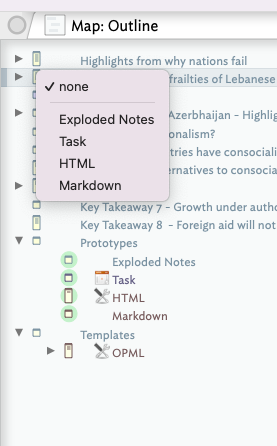
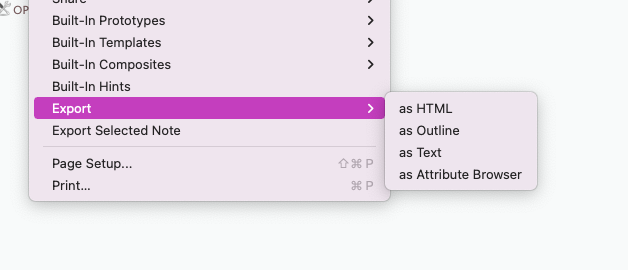
Assuming you’ve set the OPML template correctly for the root of the note(s) you wish to export, that ise File menu ▸ Export Selected Note to export.
If you have set up the whole file for export, simply use File menu ▸ Export ▸ as HTML. HTML? Yes, as you are using the ‘HTML’ export method, i.e. formatted output, be with a template that sets OPML codes rather than HTML ones.