So I had a OPML files.
I pasted the same to Tinderbox, everything looks good. But when I close the same and OPEN it, it is a blank file.
Here is a video Dropbox - File Deleted
So I had a OPML files.
I pasted the same to Tinderbox, everything looks good. But when I close the same and OPEN it, it is a blank file.
Here is a video Dropbox - File Deleted
I can’t replicate that here in v9.1.0. I added an OPML file to a new TBX, saved it to the Desktop, closed and re-opened the TBX. The data was there.
However, I don’t use iCloud integration, and I suspect that might be a factor, as you appear to use it. This being a user-to-user forum, as aspect like cloud integration is hard to diagnose given the personal nature such—your fellow users can’t your account. This feels better addresses as a support issue rather than one fellow users can fix (support may need to know mote about your cloud set-up)
In the short-term, try turning off OS cloud synch and checking if the issue still occurs.
When an OPML file is pasted to Tinderbox, why doesn’t It convert to a Tinderbox note file? Is there a way of saving the same as tbx?
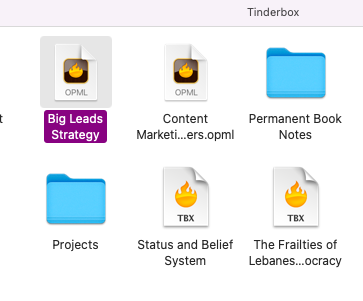
Sure, will triage all issues for now and email when time permits.
It does, it creates a set of notes in the current Tinderbox based on what it can parse from the OPML†. These new notes are treated like any other new note. They are saved to disk when you (next) save the TBX document.
Assuming your source OPML is valid (q.v. footnote) you will get a new container note whose title ($Name) if the OPML filename but it has no text. The OPML content is parsed into a tree—Outline is the best working view for this stage of work—either a new Tinderbox note for each detected OPML item, respecting the nesting of the items in the OPML. This is explained further in my notes on OPML import‡.
If you aren’t seeing what you expect to happen, it might be useful you explain your expectation and upon what the expectation is based (for instance you may be used to behaviour in some app that actually uses non-standard OMPL additions).
†. Do be aware that OPML core standard is followed by very few OPML-using apps; non-standard additions to the spec abound. Unless you really understand how OPML works, I would not assume before trying that OPML from app A will working app B, or vice versa. Most likely is that some, but not necessarily all, source content will carry across. This is due to apps adding non-standard OPML data. For reference: OPML spec.
‡. I’ve added to my article on OPML import today to clarify some points explored, so if looked at before this post, it might be worth a revisit.
Can you share the OPML file you’re trying to import?
Have emailed the same to tinderbox@eastgate.com
This issue got resolved when I got the pop up to save the file and closed it by naming it.
Earlier I was naming it on the menu bar and then closing it.
Thanks guys for super prompt replies 
I took this OPML file and dragged it into the map view.
As expected, Tinderbox immediately created a container — in this case “Content Marketing with Local Influencers.opml”. Inside out are 36 notes in a sensible outline.
I closed the document, naming it “xx”, quit, and reopened Tinderbox — all this is very standard and conventional, the way all Macintosh software operates.
Reopening Tinderbox, we have the expected outline of 37 notes.
Looking at the video, it seems the OP was using iCloud integrated storage so I’m wondering if the issue isn’t Tinderbox per se, but the app/OS combo getting confused as to what get written where and in what order. I think this has nothing to do with OPML import or basic file save, but rather the extra cloud-related part.
I don’t use this cloud type integration exactly because of these sorts of issues. i’m happy to synch to a cloud device but not let the OS decide what file gets saved where and what/what/isn’t available in local/could locations. The cloud. the answer to, and cause of, so many problems.