Quick question. I’m trying to use $Fill. The Hover image seems to align with the top of the image, but $Fill seems to align with the middle. Is there any way to get fill to align with the top in terms of the visual?
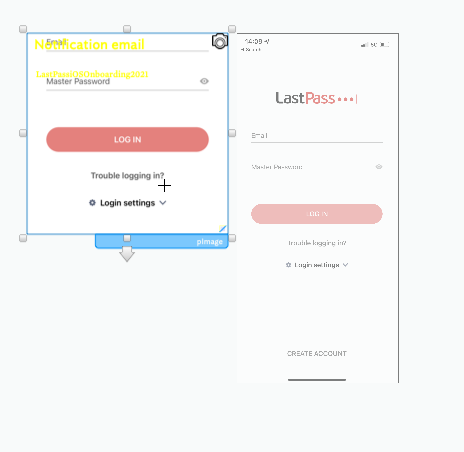
Quick question. I’m trying to use $Fill. The Hover image seems to align with the top of the image, but $Fill seems to align with the middle. Is there any way to get fill to align with the top in terms of the visual?
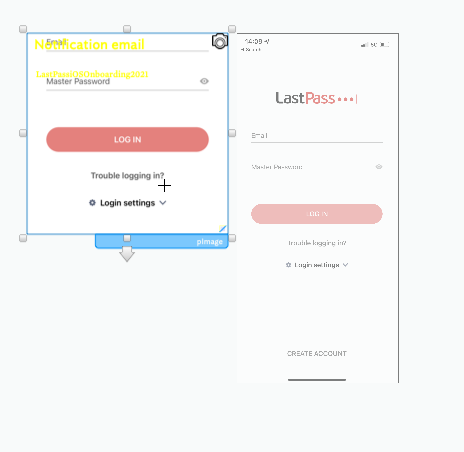
Not at present.
You might do better to put the image in a note $Text before the actual text content (if any) and set $NameColor to ‘transparent’.
Or, adjust the note to a bigger size. Image fills are sort of predicated on showing the whole of the inserted image. At present a centred display strikes be as pragmatically right. Consider using a headshot as a fill. If the fill worked from top left, we’d only see the top corner of the face in the above scenario.
We should bear in mind tab maps aren’t a drawing a drawing space like Illustrator or OmniGraffle. A note is a note, with fixed size ($Width/$Height) so I note wouldn’t, by default, resize just because the fill exceed the area of of the fill tile; notes are re-sizeable under user manual or action control but that is a different scenario. By contrast, the hover is expanding to show the image as there is no such constraint.
It may be, given the ‘at present’ above that a file alignment method may come, but not today.
As always, all good and practical points. 