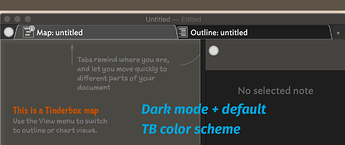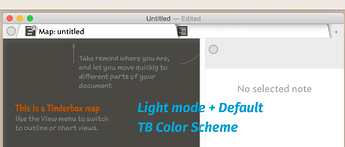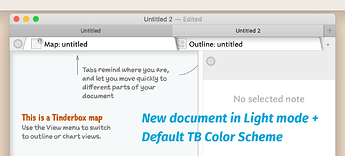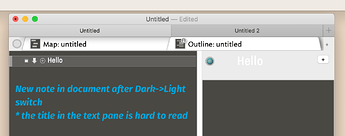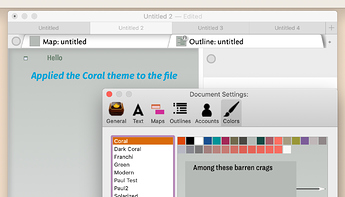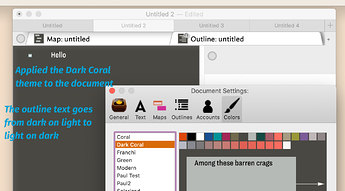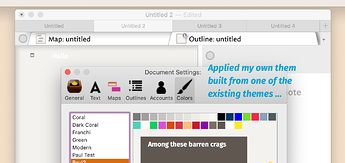I’ve been trying to make sense of color schemes and i’ve run into some bizarre behaviors which are probably a mixture of buglets and my own misunderstanding of how they work.
- I start in dark mode an open a new TB document.
There is nothing unusual here. - I put my Mac in light mode. Most of the app goes “light” except the map screen. (the reverse behavior can be observed with a fully light theme like coral, going from light to dark mode on the mac)
This to me is a bug? - Especially when I open a new document in Light mode: the map pane is the correct color.
- If I go back to the “wonky” document and create a new note. The combination of colors make it very hard to read the Display Expression of a new note in the text pane.
- Now if I apply a “built-in” scheme such as Coral, the Display Expression is still hard to read
- Applying the dark version of coral works well in the outline, not so well in the Display expression. However we do see the outline text go from dark on light to light on dark
- However in my home grown scheme (which I believe I created from an existing .tbc file). The outline text does not change back to light, and I see no way using the inspector pane to set it back to an appropriate color.
Sorry for the long winded post, but I don’t think I could’ve described it more simply. I’m pretty sure my own color scheme is badly designed and there should probably be a switch in the xml that would fix this. However for the map and outline panes not switching, I’m pretty sure I’m not doing anything wrong.
Has anybody met with this sort of issues and can enlighten me?