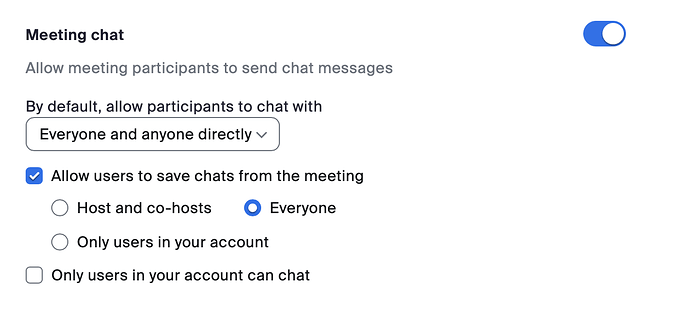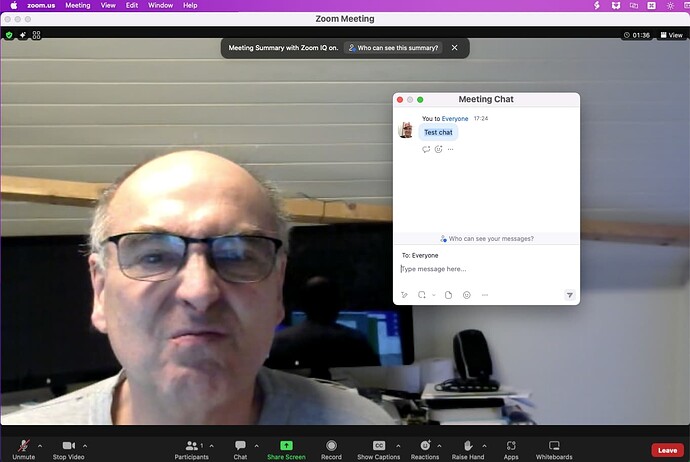Hi folks, this has been mentioned a couple of times but has not been solved yet.
There already have been a number of modifications from the part of Zoom.us in the past, most of these go by quietly and unnoticed. E.g. in previous versions I could select all chat activity, do a cmd+c and then go into my mindmap application IthoughtsX, create a new item, then do a paste and have each and every chat item in its own separate mindmap node.
That’s long gone though, unfortunately…
More recently the capability to save the chat as a local txt file has completely vanished. The last chat I was able to save was on 2023-12-17.
At first I thought it was a problem with my system, but reactions of other participants revealed I was not alone…
Some searching reveals on Zoom.us’s support pages that there are multiple in depth settings.
- Have the Chat setting enabled with the Allow users to save chats from the meeting check box selected.
A note says:
Note : Under the (enabled) Chat setting, if the Allow users to save chats from the meeting check box is deselected, this prevents all meeting participants, including the host, from saving the chat transcript.
I’m not sure who has the authority to change these settings, I guess either Mark Bernstein, Michael Becker or Mark Anderson?
Could this be looked into please?
Thanks a lot!!