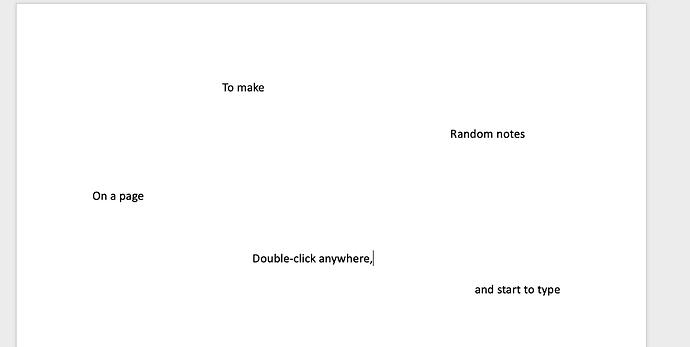So, what is the preferred “lorem ipsum” generator?
I suppose it depends on why you want one in the first place. I have “lorem ipsum” as a TextExpander macro…
Me too! e.g., when i type “/Lorem” I have TextExpander add the following:
Lorem ipsum dolor sit amet, consectetur adipiscing elit, sed do eiusmod tempor incididunt ut labore et dolore magna aliqua. Ut enim ad minim veniam, quis nostrud exercitation ullamco laboris nisi ut aliquip ex ea commodo consequat. Duis aute irure dolor in reprehenderit in voluptate velit esse cillum dolore eu fugiat nulla pariatur. Excepteur sint occaecat cupidatat non proident, sunt in culpa qui officia deserunt mollit anim id est laborum.
if you type “=lorem()” (w.out the quotes) into a MS Word document it will spit out lorem ipsem.
Apple Script can also do this for you, and you could bind the action to a hotkey - here’s an example (albeit dated) - https://www.dnadigital.com.au/make-a-dedicated-lorem-ipsum-key-mac-os-x/
There’s also a discussion on the Automator site about creating Shortcuts for it - Lorem Ipsum Generator Shortcut? - iOS - Automators Talk
Lastly, there are apps on the App Store for $0.99 that will live on your menu bar.
Thank you all for your replies. Awesome TB team here. I had forgotten about TextExpander and reinstalled the app. Works like a charm!.
Thanks all!
I did not know Word did things like this? Do you have another examples?
In Word
=rand()
Generates a block of random text. (It’s actually almost always the same text, but if you need a block of text to test formatting and structure, this helps.)
=lorem(paragraphs,sentences)
For instance, for 6 paragraphs of 20 sentences each, you would use:
=lorem(6,20)
same syntax with =rand();
or how about: to create a table, just type
+——-+——+—-+
and enter