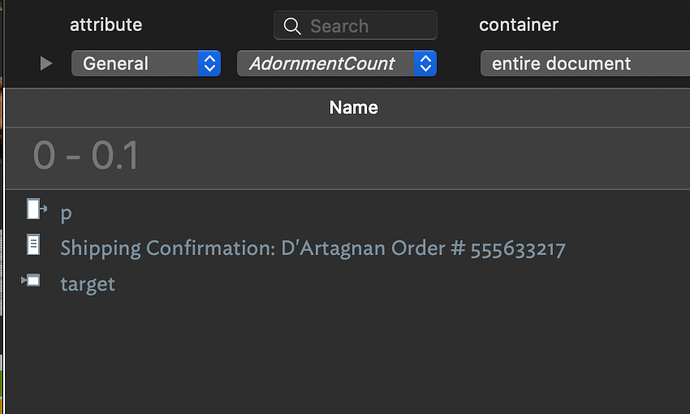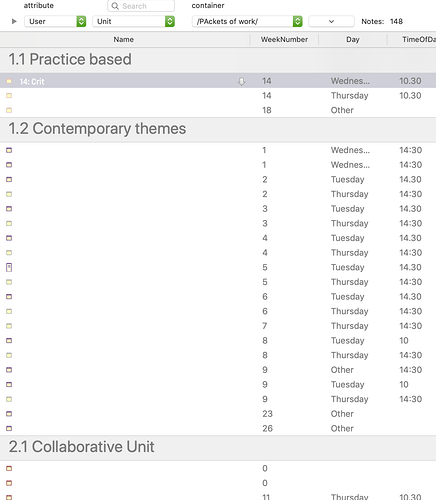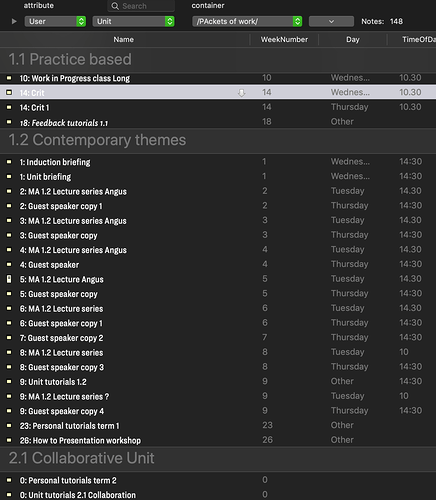The text size in the attribute browser appears to have become fixed at a
small size (at least for my eyes). It cant be changed with the magnify or shrink commands. Im sure it used to work!
The background also seems to be fixed as black, which is not the default for the document and I cant find a way of changing it.
This is the case for all my different TB documents.
I wonder what happened, and how to fix it.
Many thanks for any help
Thomas
I believe font size in attribute browser has always been fixed, at (as I recall) either 16pt or 18pt. Is yours smaller?
The background is, I believe, the standard list background color. Are you using dark mode? Here’s what I see.
Sharing your document might help people help you.
Further to the last, it would also be useful to know if you use, OS light or dark mode or both.
Thank you very much.
I must have been mistaken in thinking the attribute browser could change text size, - probably my eyes have got worse in the last few weeks of staring at the screen, Im sure you have good reason for making the text size and background colour fixed.
Its good to know that I have not gone nuts and forgotten how to change the background colour, its exactly as in your example. If I change the Mac to light mode then the background becomes white.
It might be nice to have a background colour of my choosing, but Im not that bothered now I know. (The only problem is if the text colour blends in, though I know how to change that).
Here are examples with the Mac OS set to light mode and dark mode. (text cant be read in light mode)
Many thanks for your help.
Many thanks for the latest update, with resizing of attribute browser - very wonderful !
Best wishes
Thomas