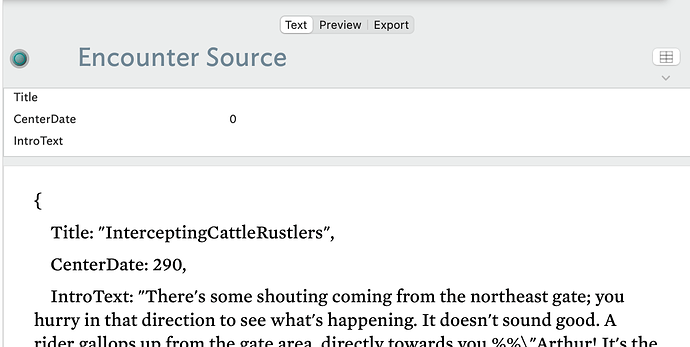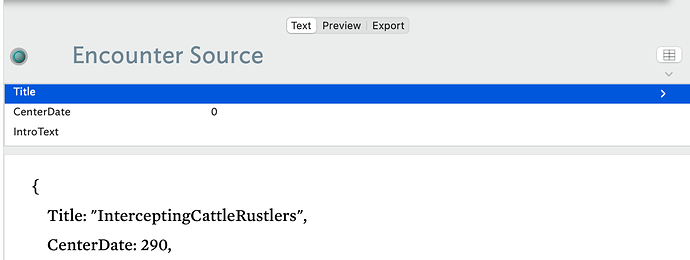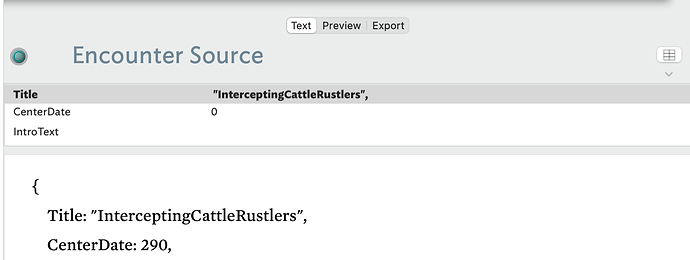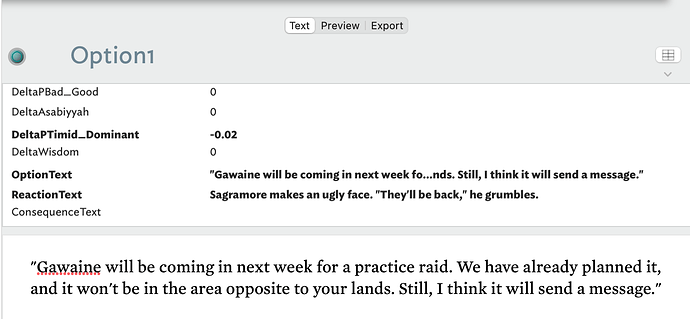@mwra @eastgate - If I have this Option text that consists of 1-3 options, do you have any suggestions as to the best way to parse it into attributes?
Option: [
{
OptionText: "\"Are you afraid of Saxons, Siarl?\" I sneer.",
DeltaPBad_Good: -0.03,
DeltaAsabiyyah: 0.0,
DeltaPTimid_Dominant: 0.03,
DeltaWisdom: 0.0,
Reaction: [
{
ReactionText: "Siarl looks down, abashed.",
ConsequenceText: "KillingCattleRustlers"
},
]
},
{
OptionText: "\"That just means we'll have more Saxons to kill.\" I counter.",
DeltaPBad_Good: 0.01,
DeltaAsabiyyah: 0.0,
DeltaPTimid_Dominant: 0.03,
DeltaWisdom: 0.0,
Reaction: [
{
ReactionText: "Siarl doesn't seem much encouraged, but the other troopers chuckle.",
ConsequenceText: "KillingCattleRustlers"
},
]
},
{
OptionText: "\"Don't worry, Siarl; they won't have time to form an organized defensive line.\"",
DeltaPBad_Good: 0.03,
DeltaAsabiyyah: 0.0,
DeltaPTimid_Dominant: 0.01,
DeltaWisdom: 0.0,
Reaction: [
{
ReactionText: "Siarl nods. \"I'm ready!\"",
ConsequenceText: "KillingCattleRustlers"
},
]
},
]
I’m thinking that a good first step would be to get each option’s key/value pairs into a single attribute and parse it from there.
Option1 attribute
{
OptionText: "\"Are you afraid of Saxons, Siarl?\" I sneer.",
DeltaPBad_Good: -0.03,
DeltaAsabiyyah: 0.0,
DeltaPTimid_Dominant: 0.03,
DeltaWisdom: 0.0,
Reaction: [
{
ReactionText: "Siarl looks down, abashed.",
ConsequenceText: "KillingCattleRustlers"
},
]
}
Option2 attribute
{
OptionText: "\"That just means we'll have more Saxons to kill.\" I counter.",
DeltaPBad_Good: 0.01,
DeltaAsabiyyah: 0.0,
DeltaPTimid_Dominant: 0.03,
DeltaWisdom: 0.0,
Reaction: [
{
ReactionText: "Siarl doesn't seem much encouraged, but the other troopers chuckle.",
ConsequenceText: "KillingCattleRustlers"
},
]
}
Option3 attribute
{
OptionText: "\"Don't worry, Siarl; they won't have time to form an organized defensive line.\"",
DeltaPBad_Good: 0.03,
DeltaAsabiyyah: 0.0,
DeltaPTimid_Dominant: 0.01,
DeltaWisdom: 0.0,
Reaction: [
{
ReactionText: "Siarl nods. \"I'm ready!\"",
ConsequenceText: "KillingCattleRustlers"
},
]
}
The high-level plan would be to create child notes from the Option1, Option2, Option3 attributes, with each new note having its own attributes populated from the original text (the screenshot below is just an example, it doesn’t match the text above).