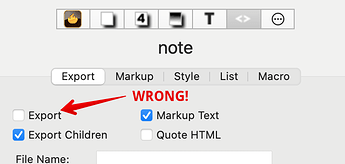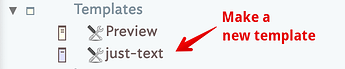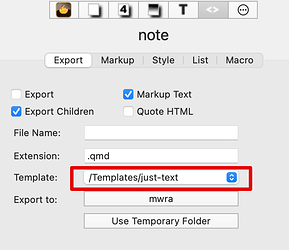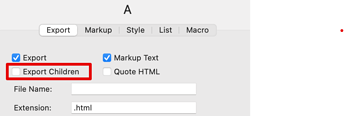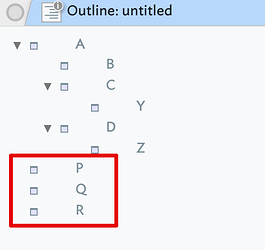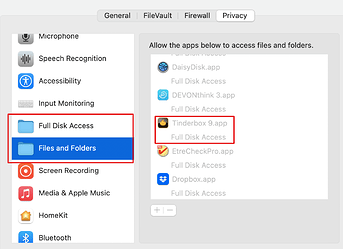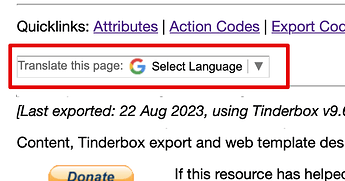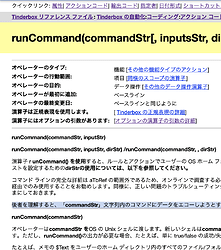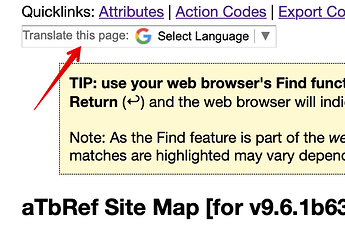Dear Dr.Mark Anderson
Thank you very much for your basic instructions.
Let’s follow your suggestion and use a simple, regular “Hello World!”
My environment is Mac OS11.7.9 Big Sur Mac Mini 2014 (2.6GHz, 8GB memory)
TeXLive2023,
Brew Install(physon@3.9,3.10,3.11; pandoc 3.1.6.1;)
The Tinderbox file name this time is “quarto-test-00.tbx”.
(Only one small file “test 1” is attached.)
The contents of the test file are as follows
ーーー>>beginning of quote(from Main note00 Page)
title: “Quarto via Tinderbox”
format:
html:
code-fold: true
Hello, Quarto
Hello World !
Section
Hello All !
Subsection
Some text.
Subheading
More text.
ーーー>>End of quote(from Main note00 Page)
I followed the execution order of Mr.Takeshi Otsuka’s proposal.
#01 : Tinderbox Export Selected Note
#02 : Terminal > (cd ~/Tinderbox2023) > quarto preview note00.qmd
#03 : (Safari Preview)
#04 : (quarto-test-00.tbx update)
#05 : (Safari Preview)
In between,after your suggested execute ”Call quarto 1” Stamp :
$Text(/log 1) = runCommand(“/usr/local/bin/quarto preview note00.qmd”, “Tinderbox2023”);
I get the following error:
[91mERROR: note00.qmd not found
Error: note00.qmd not found
at Command.fn (file:///Applications/quarto/bin/quarto.js:103602:15)
at async Command.execute (file:///Applications/quarto/bin/quarto.js:8437:13)
at async quarto (file:///Applications/quarto/bin/quarto.js:127545:5)
at async file:///Applications/quarto/bin/quarto.js:127563:9e[39m
/bin/sh: line 2: Tinderbox2023: command not found
When using my “Call quarto 1” Stamp
I do not see anything in log 2, (even a comment about the error).
Isn’t it better to use an absolute path for the file path?
It is a simple file writing setting, but once
#02: “quarto preview note00.qmd” in “Terminal”
Looking at the log when it is executed, “html-math-method: mathjax” is called.
In the text, the setting related to mathematics
is “not described in anything”, but “mathjax” is called
I think it would work better to specify an “absolute path” to go?
What is your judgment?
=========Logo Quote from Terminal
@mac-mini Tinderbox2023
% e[Ke[?2004hquarto preview note0.qmd
e[25DDATETIME=date +%Y_%m_%d_%H%M%S;
LOGFILE=~/TerminalLogs/log_${DATETIME}.log;script
${LOGFILE}e[Ke[Ae[Ae[27Cquarto preview note0.qmde
[Ke[1Be[Ke[1Be[Ke[Ae[Ae[57C�����0.qmd �����e[1Ce[1Ce[1Ce[1Ce[1C
�e[?2004le[1Be[1mpandoc e[22m
to: html
output-file: note00.html
standalone: true
section-divs: true
html-math-method: mathjax
wrap: none
default-image-extension: png
e[1mmetadatae[22m
document-css: false
link-citations: true
date-format: long
lang: en
title: Quarto via Tinderbox
Output created: note00.html
=======End of Logo Quote from Terminal
Yours faithfully,WAKAMATSU
quarto-test-00.tbx (178.1 KB)
P.S.
PDF is not specified for this export.
P.S.2
Even if I use an absolute path,
I get an error when deleting “2” in Call quarto 2.