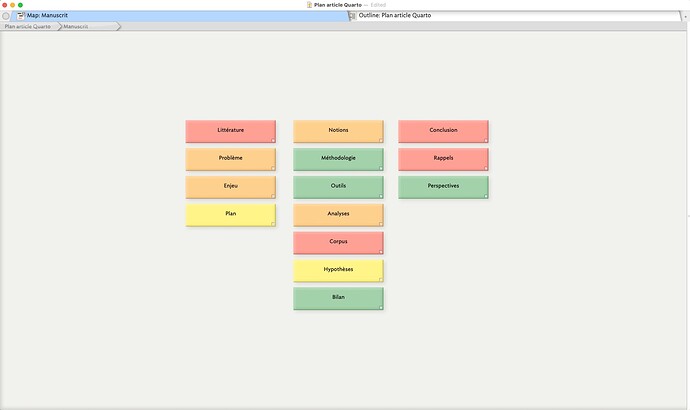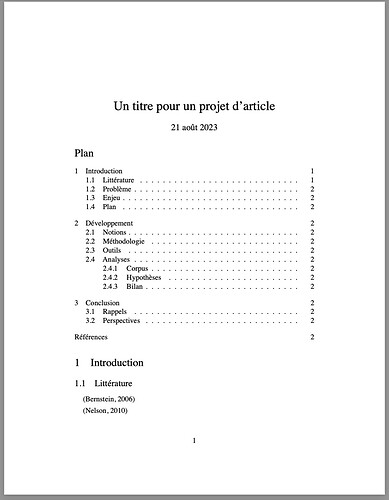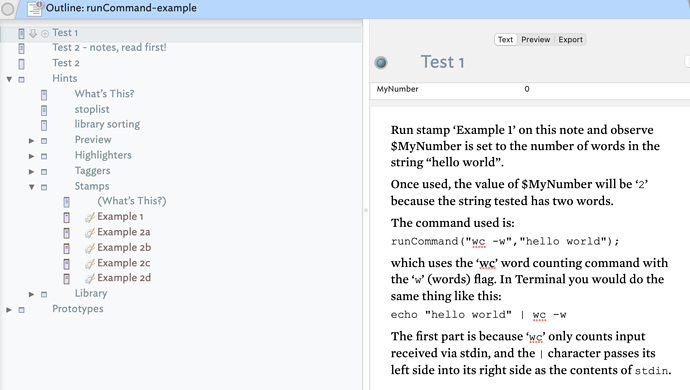I think it is now clear that if using runCommand() you don’t need to involve the Terminal as both call directly to the macOS Unix shell.
I looked at your original TBX and there were a lot of mis-configuration issues:
- the example note had no export template (I added one)
- the example note had been set to not export! (I re-enabled that)
- there was an export command set that could not run (I removed that.
Now the note can be exported and make a ‘note.qmd’ which I’m exporting to my home folder (~). As I have now got the homebrew Quarto installed, I used this command in Terminal (note how I first test in Terminal):
quarto preview note.qmd
and get feedback like:
Starting python3 kernel...Done
Executing 'note.ipynb'
pandoc
to: latex
output-file: note.tex
standalone: true
pdf-engine: lualatex
variables:
graphics: true
tables: true
default-image-extension: pdf
toc: true
toc-depth: 3
number-sections: true
metadata
block-headings: true
title: My title
author: 若松久仁光
lang: ja
jupyter: python3
documentclass: ltjsarticle
classoption: 'lualatex,ja=standard'
citations-hover: true
footnotes-hover: true
bibliography:
- ./references1.bib
editor: visual
File ./references1.bib not found in resource path
So, while the command failed as I don’t have any of your Python customisations installed, but it indicates that quarto is basically working. Next I added a stamp:
$Text(/log) = runCommand("quarto preview note.qmd");
Running this in Tinderbox returns this message:
/bin/sh: line 1: quarto: command not found
Clearly the environemnt variables don’'t have quarto in the PAT, but this command teels us where Quarto lives:
which quarto
which returns:
/usr/local/bin/quarto
So the stamp becomes:
$Text(/log) = runCommand("/usr/local/bin/quarto preview note.qmd");
which now runs quarto on the command line as desired but fails due to missing components (python, etc.) that are nothing to do with Tinderbox or runCommand().
I note that whilst drafting this, @sazanamix has added some useful information re the shell PATH variable.
Here is your file with the fixes to the export: quarto-test -1.tbx (225.5 KB)
If you export ‘note’ to your home folder and run the stamp, I believe quarto should compile for you.