Hi there
I don’t know what I’m doing wrong but I drag the button to my desired size and it snaps to a larger size.
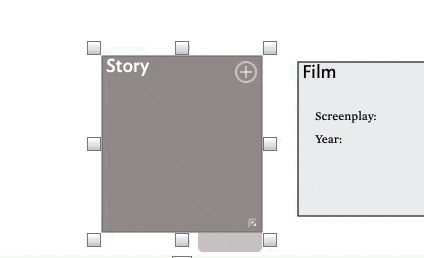
Hi there
I don’t know what I’m doing wrong but I drag the button to my desired size and it snaps to a larger size.
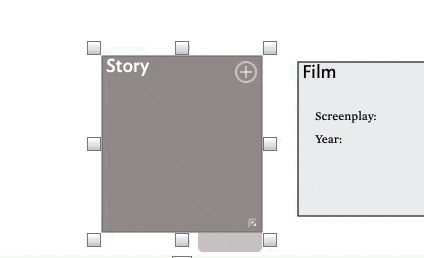
In normal use, guides automatically “snap” edges of the note to align with nearby notes.
Here, unfortunately, two separate guides each think, “I know what you’re doing!” On believes you want the bottom edges to line up. Another think you want this note to be square. They argue, and the latter guide wins the argument.
You can turn guides on or off with the menu View ▸ Guides .
When resizing a note (as above), hold down the shift key as you drag to tell Tinderbox not to listen to the guides.
Thank you ![]()
BTW, great job with the getting started with tinderbox guide. I’m currently doing it and because I was able to understand the software I just sent my subscription order.