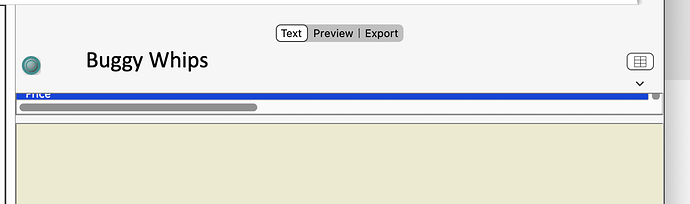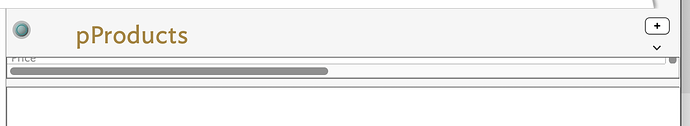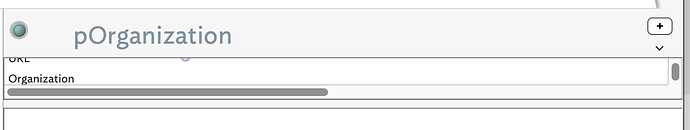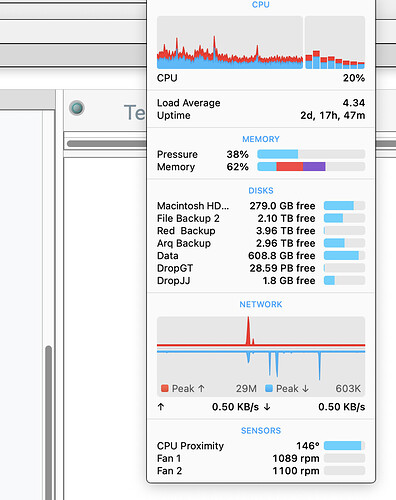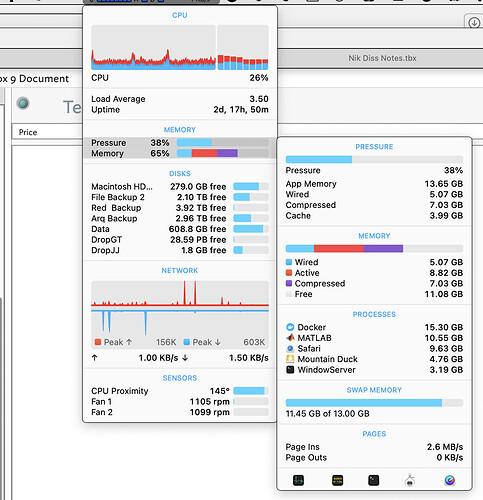Working through @satikusala 's tutorial (thanks!) with TB Version 9.2.0 (b553).
Is there a way to expand the attributes area?
Clicking the disclosure triangle doesn’t help.
Have you added any user attributes to the note? Unless user attributes have been added the triangle wont reveal anything…
Thanks!
Yes. You can see Price peeking out in the blue highlight.
I see the same thing in Version 8.5.0 (b434).
I think the problem is the area is always about 1 line less than the number of attributes, as seen below. Two attributes, less than two lines shown.
Have you tried closing and reopening the app? Or double-clicking on the tab to refresh the screen. I suspect you’re having some memory issues on your machine.
Thanks!
In the course of troubleshooting, I wound up closing, installing another version, etc. and the problem went away.
iMac Pro with 32GiB RAM and not much going on, so I don’t think it’s a memory problem.
Great. Memory issues may not just be able about the size of your machine. There can be a runaway process, something hung up, the app’s internal use of memory, etc.