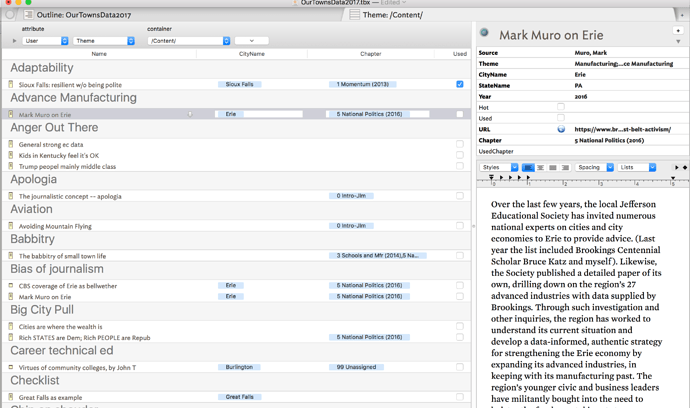All of the advice here is excellent. I might underscore the perhaps non-intuitive step, referenced by @mwra, of applying one of Tinderbox’s “advanced” seeming capacities relatively early, in addition to becoming familiar with the basics of note construction etc.
That capacity is in fact the Attribute Browser, which is something I use all day long with different Tinderbox files. Its power is allowing you – without constructing agents or queries or anything similar – to group and display your data by any criterion you have in mind. For example, if you’re adding a Topic or Theme or any other tag to your info as you enter it, the AttrB can then display all your data grouped by topic. You can limit the display to items that meet certain criteria. (Simple examples: tasks grouped by Due Date, excluding those with no set due date – or a date more than a month in the future.) For numeric or financial data, you can see it grouped by category – or date, or payee, or amount.
You’ll find extensive descriptions and screen shots:
Here , which is the most detailed thread; also
Here ; also
Here; also
Here
And each of those will link you to more. Once the concept of the Attribute Browser clicks for you, I think you’ll find it a natural way to do a lot of what you have in mind. Here’s a sample screen shot from one of the previous discussions, showing research notes grouped by theme.