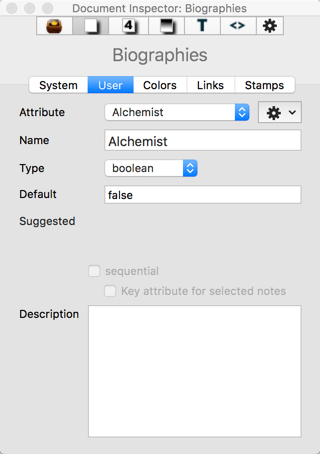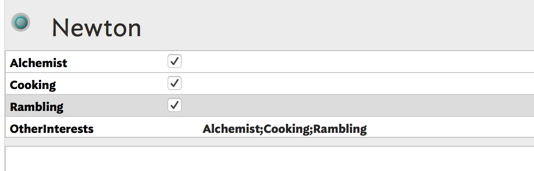Lynda.com and their competitors have a subscription business model. I’m not sure how new apps are selected by them for training videos to be made. As I have a training background in design and specifically the Adobe Creative Cloud apps, I was talking to a similar org to Lynda.com about making training videos for a prototyping application Facebook developed (called Origami, based very much on Apple’s Quartz Composer Editor and framework but tailored just to app and website prototyping). We didn’t get as far as remuneration yet, it could be per view or fixed fee I’m not sure.
YouTube has spawned a raft of (mostly young, entrepreneurial) trainers particularly in visual software like 2D, 3D, video and post-production and the quality of some of it is very good. They used to get decent money out of Google for advertising targeted to their subscribers (which is why they, and vblogs, always instruct you to subscribe to their channel).
I’d put my hand up to start making introductory videos but I’m as frustrated as the OP with knowing where to get a handle on the things I need to do what I’d like to do (which is still a bit grey b/c I’m not sure what’s possible and what is good info architecture for coherent notes in TB that are searchable and can aid my writing. I was donated a TB licence (somebody very kindly responding to my request — you know who you are if you’re reading this but I don’t want to out you!) the software in acknowledgement of the (mostly voluntary) climate related advocacy I do and I thought it could help me keep track of a vast raft of info be it online, downloaded in reports and personal notes, diagrams, graphs etc.
I struggled to get started, so then asked for The Tinderbox Way and I imagined the clouds might part as I started reading it. I’m slowly working my way through it, but not really what I was looking for so far, was more after a getting started text, even if it lacked the intellectual depth that The TB Way obviously has. ‘Did you know you can do this’, ‘and this’, ‘and this’).
I’ve learned a great many software titles over the 40 years of computing, and done some coding in (mostly) scripting languages here and there, so I’m up for the complexity just not the mystery, sometimes this is like Myst™ or Riven™! Things to fiddle with but no idea what their purpose is or how to use something properly I can see and for which purpose is implicit in a View or Inspector. This may just be laziness on my part, I forget how long it took to become expert in Illustrator for example (years but the learning curve was much smoother).
I also tend to look for the systematic overview, and hacking frustrates me because it requires loads of trial and error attempts to see what the underlying structure/grammar is. It’s nice to have the TBRef but even before I’m ready for that I want an idea of how this box and dice all fits together, the application metaphor (or metaview perhaps) as built into the TB UI is one of the hardest I’ve ever come across to deconstruct into a working knowledge of the app and methods for getting from A to B, C to D etc.
I tend to like examples too, whenever I read Excel help pages on Formulas it’s always the example data and formula that spells it out for me not the descriptive text, though it can set things up for learning. Same for visual programing languages I use (coding with nodes and wires), hacking the demo compositions (code) is the easiest way to learn what is going on (if there is a good accompanying reference manual to point out the things you just will not guess in a million years!)
Sorry for verbosity, I strongly desire to get to apprentice level in TB and build from there so just thought I’d put my comments out there in support of the notion that this is difficult software even for people who like difficult software.