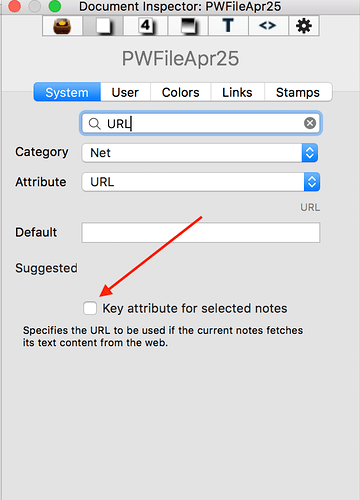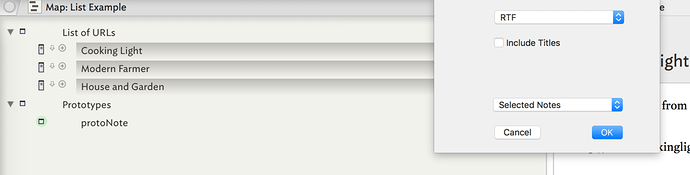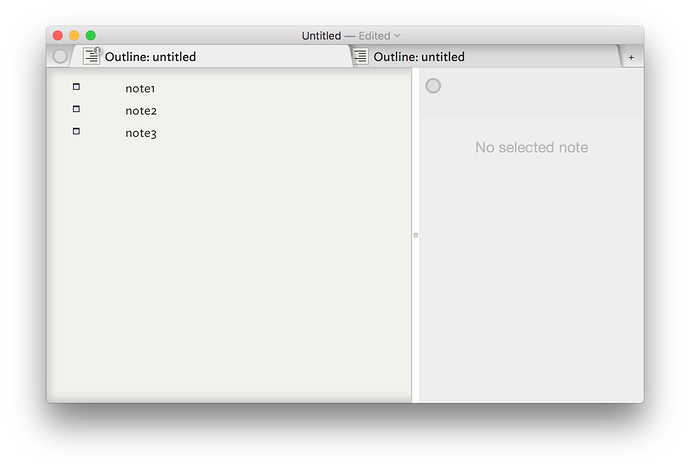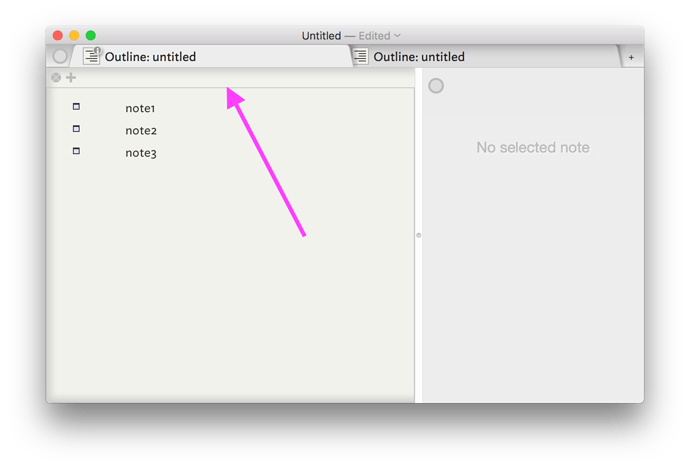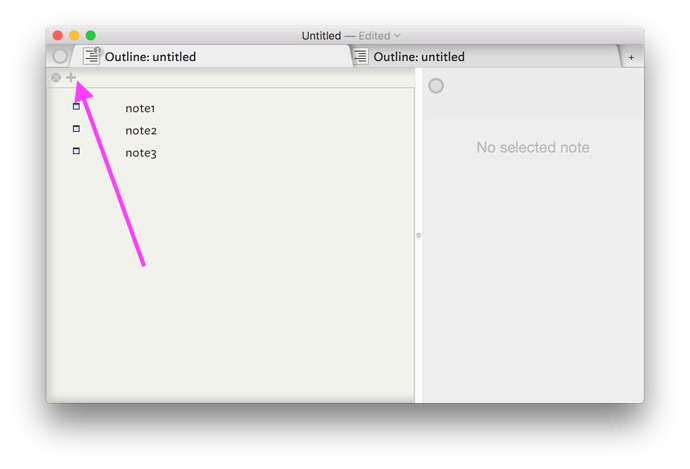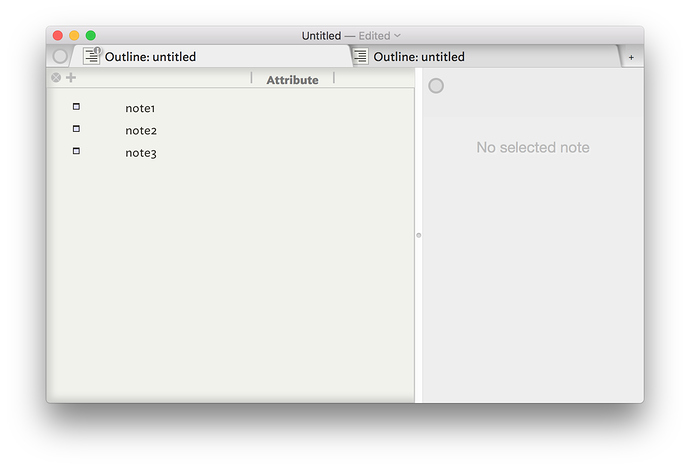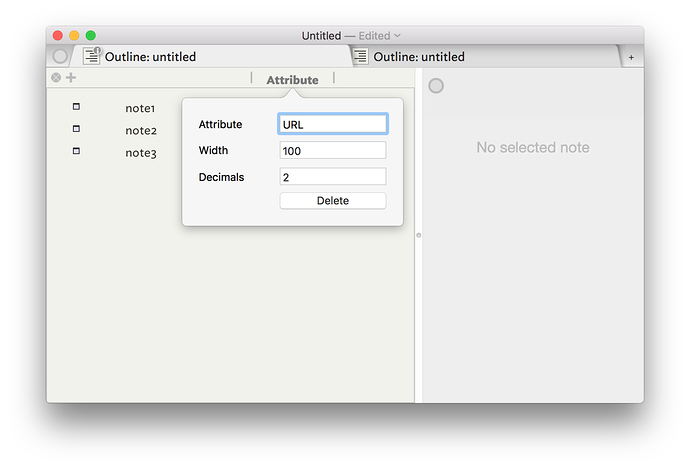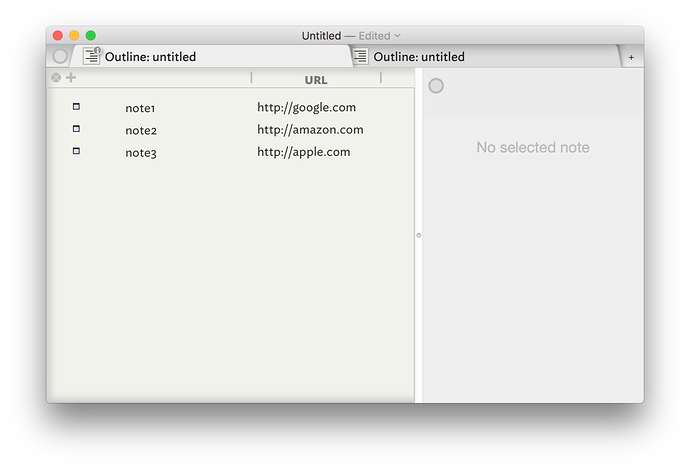I’m sorry but I really am struggling with Tinderbox. I am a new user and I have also downloaded The Tinder Box Way.
The suggestion first. If ever a program cried out for a Lynda.com series of tutorials, it is, in my view, Tinderbox.
Second, as a new user I am finding that information about Tinderbox is scattered all over the place and when I do find it, I find it difficult to follow. Some of the video tutorials (made, I know, by well-meaning folk) lead to more confusion, not less.
And whilst the Tinderbox Way is helpful, I find the information in it is, for me, a new user, fragmented, disjointed and often difficult to understand. I have, for two days now, been experimenting with Tinderbox and, to be brutally frank, I am about ready to give up and call it a day. I have some success, especially since downloading The Tinderbox Way but I still believe I am fighting an uphill (losing!) battle.
The problem is, I am not a programer. And, for two days now I have been trying to do one simple thing. That is, build a series of notes which include a URL attribute (a link to a Wikipedia page) and, ultimately, I would like to print out a list of URLs (further reading) which I can hand to my students. I have also put the URL in the note as a line of text so I have both a URL attribute and also a URL sitting in the text in each note. Now, to seasoned Tinderbox users, creating a list is probably an easy thing to do and you might be wondering what I am whining about. Well, here is my main question. How much more time can I spend trying to get to grips with Tinderbox and have it do simple things when I can find other ways of achieving my goals? I see others have written that Tinderbox has a steep learning curve and for me, the is proving to be true. I can’t even print out a simple list. Clearly I must be DIM!
I recognise that Tinderbox is a very clever program but the sparsity of clear instruction for somebody like me is causing me to wonder if buying Tinderbox was a wise investment.
Overall, I have the feeling I am not qualified to join the elite group of Tinderbox users and should perhaps gone for something simpler to use.
Richard (disheartened)