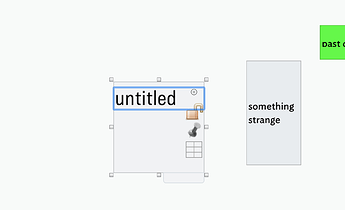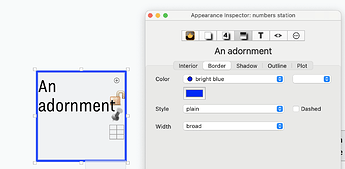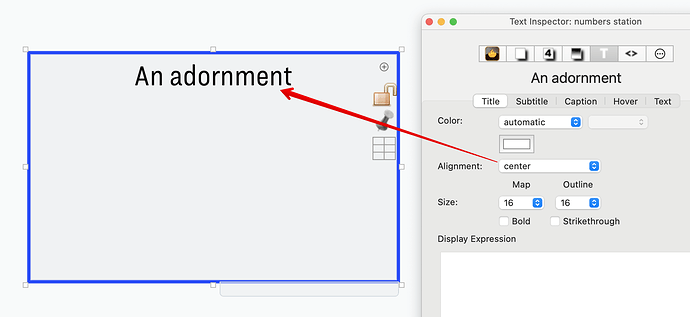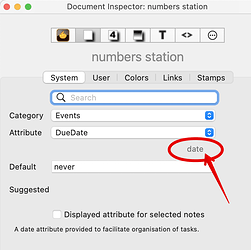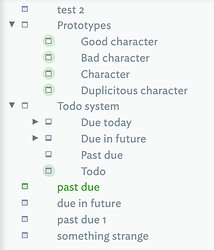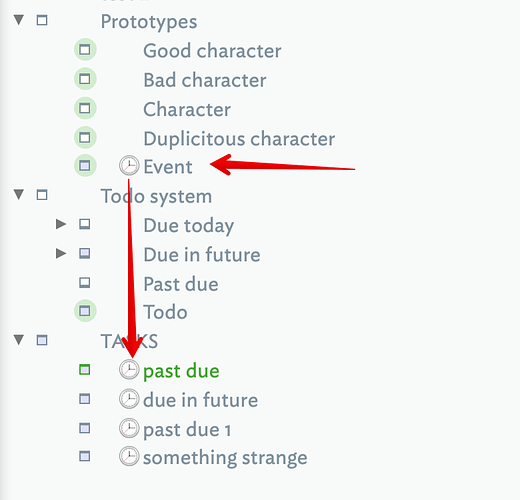Thanks for the file.
An adornment is something I considered, but your file appears to have none. This is what an adornment looks like when selected and its title is in edit mode (I use macOS light mode):
The blue is indicating the title part of the attribute is in edit mode. Typing there is the same as changing its $Name attribute via the Inspector, Get Info, action code, etc.
Here, I’ve set the adornment’s $Name to “An adornment” and its border colour and width (see the relevant Inspector):
You can centre the horizontal alignment of the adornment title:
But, as far as I know, you cannot set it vertically. SoI’d say ‘No’ to your question.
Also, you can’t make an adornment by mistake, e.g. there no shortcut. To make an adornment you actually have to call a relevant menu item in the app.
Please define ‘blue box’. Is this around the whole object, like in the bordered adornment above? A focus marker around a text input box, as in the first grab or something else?
I’ve checked and you seem to have no adornments, or hover expressions in use.
BTW, no apologies needed, as the forum is here to help. Everyone here had to start out the same way. Everything’s difficult when you don’t know what your don’t know or how the app community describes things. 
Aside, from your doc, I’ve one small observation on your agent queries. For instance, you have in agent “Due in future” this query:
date($DueDate)>date("today");
- Although queries are written in action code, there use some =slightly different syntax and do not need or want semicolons at the end. Tinderbox will usually spot and fix that error but try to avoid adding semicolons in queries (only!).
date($DueDate), the date()`` wrapper isn't needed, though it does no harm. Here you are testing the value of each note's 'DueDate' attribute (i.e. $DueDate`) which is already stored in Date-type format as is shown in the Inspector:
Also you can check my aTbRef, for instance the page on DueDate.
You will also see your agent is finding pretty much all the notes in the document. One way to cut that down might be to put all your to-do items ender one container (side note - get to know Outline view, don’t get trapped in one view type only). So we might put all to-do items under a root-level container ‘TASKS’. So from this:
to this, below—I’ve also added the built-in prototype ‘Event’ (via the File menu) and added to to the to-do items:
Now we can do a query like:
$Prototype=="Event" & $DueDate>date("today")
or
descendedFrom("TASKS") & $DueDate>date("today")
or, if TASKs also has non-task items in it:
descendedFrom("TASKS") & $Prototype=="Event" & $DueDate>date("today")
But, wait. Our agent is still finding notes like ‘something strange’, but they don’t have a date for $DueDate, at least on a real date. An unspecified Date-type attribute has a default value of “never” which if bigger or smaller than any real data value (see more). So let’s filter those ‘never’ date’s out:
descendedFrom("TASKS") & $Prototype=="Event" & $DueDate!="never" & $DueDate>date("today")
Another tip shown in the above is ‘scoping’ the query. Each ‘term’ or part, is reducing the number of notes checked. The first term tests the entire document, the second, only those matching the first term (i.e. a smaller total), and so on.
Your agent also (re-)sets the note colour ($Color) to the default like so:
$Color ="normal";
That is correct, but the more normal way to reset, as shown here, is like so:
$Color=;
I hope that help you progress a bit faster. Do ask about asking if it doesn’t make sense and remember pretty much everything is described in aTbRef.