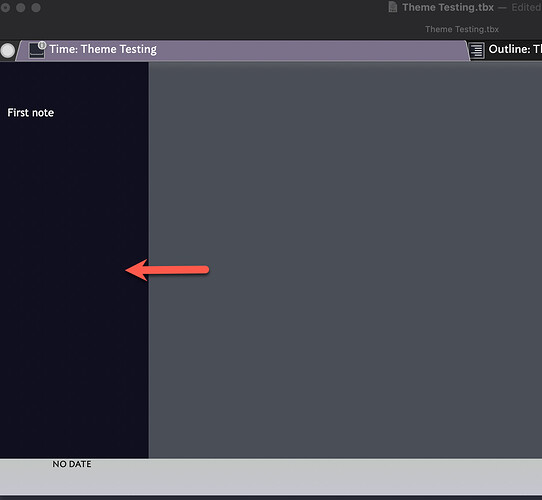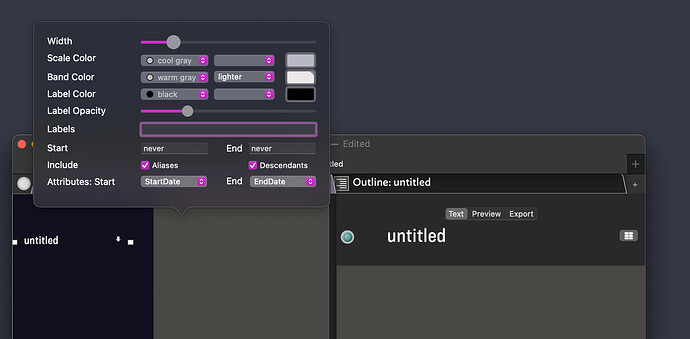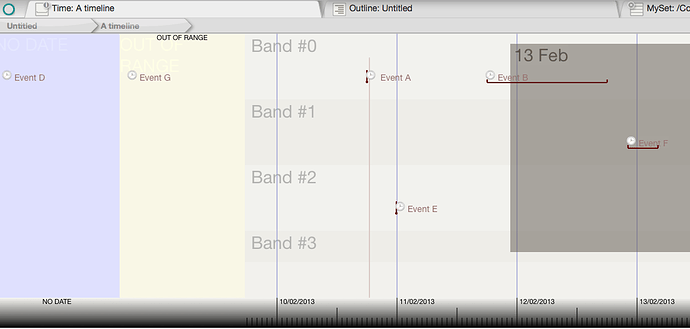I’ve been experimenting with creating some dark themes and have figured out how to tweak almost all the elements except for one. The element that is giving me a challenge is the notes section (not sure of its official name) in the timeline view. Any ideas on how to set the color in the TBC file? Or is it only dependent on the system light/dark mode?
It’s not settable at present (through 9.6.0b610); it’s only dependent on the light/dark mode.
This could be a document preference, I suppose. Ought it to be?
I think it should to improve usability in addition to the cosmetic/appearance piece. If it will affect other areas globally, I think the Document Settings make sense. If not, possibly in the Timeline i Settings?
There are actually two areas in play here, ‘no date’ and ‘out of range’:
Each has a separate, fixed colour. The first holds in-scope notes with no start date. The latter holds notes with dates that fall before/after the optional timeline start/stop dates. Both panes are automatically shown:
- ‘no date’ is shown if there are any in-view-scope notes with no dates
- ‘out of date’ is only shown when start (and stop) dates are defined and there are out of scope note dates (where both start and end are both outside the defined timeline period).
As Timeline view, like most original views is defined via attributes (vs. tab settings in AB view, etc.) it makes sense to make these Color-type system attributes and include colour controls for them on the timeline settings panel. This saves adding a new tab to document preferences (aka Document Settings) just to hold a control to configure the colour especially if it will be an attribute anyway.
Since we’re talking of the two side bars, it would be useful if each one had a show/hide system boolean attribute (this could be a tick box on the view preferences). The panes are very useful when first making a timeline and in some monitoring contexts. Otherwise, they rob screen space from the timeline itself. Either both columns may have content that correctly belong there, if only so was to not be in the actual timeline but as such don’t need to be visible all the time.