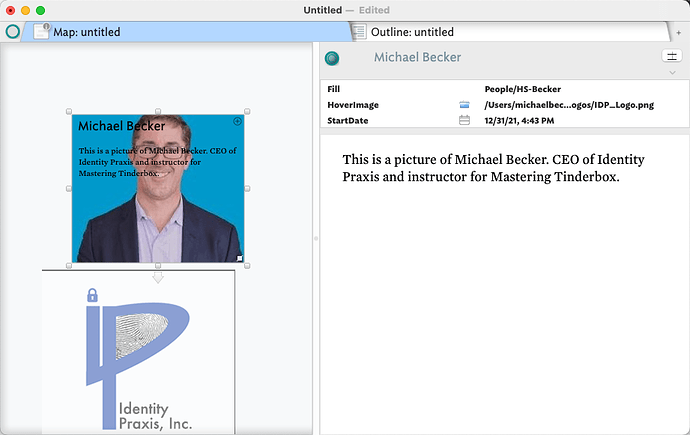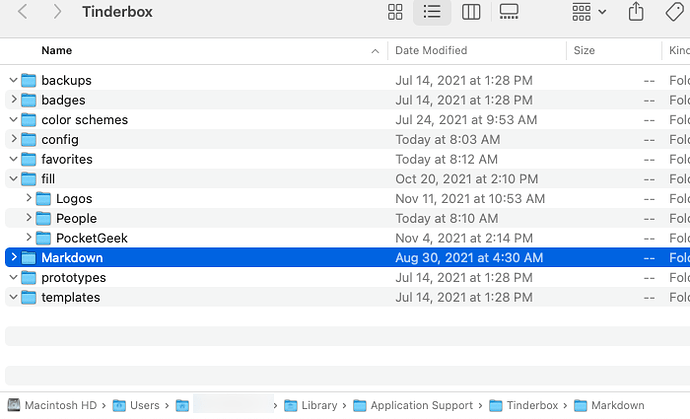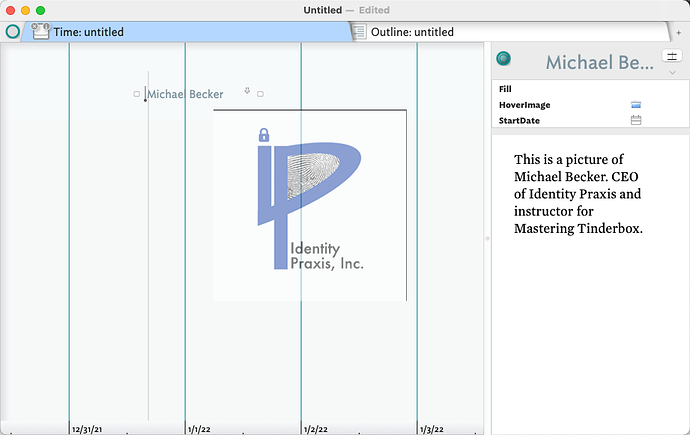I am writing an essay about Rubens and his paintings vis-à-vis his life events. I have a container with two prototypic notes: events and images. all have timeline start and end dates. the events and images are naturally on two different timeline bands (0,1). so far so good. what i would like but can’t seem to accomplish is to have the rubens images (pasted into image containers) show up in the timeline band for images.
any help appreciated
thanks
happy holidays
rmr
Testing, it appears that images—either embedded in note $Text or image adornments are currently not displayed in Timeline view. [Edit: added the all important ‘not’ , omitted in error].
I think this is less a deliberate prohibition but more an accident of history. This is owing to the fact that image embedding was limited (or not possible?) when the timeline view was added to Tinderbox and I don’t recall, anyone raising this particular issue.
But, now it has been raised, it strikes me that if not complex to engineer, there is sense in displaying both in-date-range image adornments and notes with embedded images. In the latter case, I think the norms of map view should be followed, i.e. where the first/only image comes before all other $Text, then the image is used as the fill.
However, timeline layouts are difficult at the best of times (what pleases the eye is not always an obvious match to an algorithmic solution). @eastgate, is this feasible (assumption: within acceptable ROI)?
I would be very tempted in this case to select and edit the data in Tinderbox, and then to export the temporal information to Aeon and add imagery there. Aeon is even on sale! https://www.artisanalSoftwareFestival.com/
Another approach would be to use Map View. Use date information to calculate the $Xpos of each note, set up adornments to represent the bands you require, and arrange the $Ypos of each note as you prefer.
hi mark
thanks!
a typo?
“Testing, it appears that images—either embedded in note $Text or image adornments are currently displayed in Timeline view”.
did you mean “are not currently displayed”?
i had pasted the image from a jpg file about 50kb (larger made the tinderbox file humongous) into the open note in map view. i tried again today and nada. it’s not a big deal but it would be real helpful to see the images on the top timeline band and the dates on the bottom to tie infividual images to events for an essay on each
thaks
thanks,
i honestly don’t understand how to do what you suggest (even though i understand the individual words) but i appreciate the effort. it’s ok. i’ll create a work-around. if tinderbox 9 could have two simultaneous map windows open i could put images in top container and events in bottom and sort each into a row by date. but it can not i think. maybe i’ll do this project on tinderbox 5 or 6 both of which i still have on a laptop running sierra.
i have tried this on aeon 2 but the support i’ve gotten from aeon is so bad i am not upgrading to aeon 3 . but thanks for the suggestion. i guess i could also resurrect ancient beedocs’s timeline if i can get it working on sierra, or try to find an old laptop with an old os.
thanks again
happy new year to all marks at tinderbox!!
Indeed, a typo: to my ongoing frustration I’m near word-blind when screen-proofing text
FWIW, I don’t think Aeon Timeline v2 supporting image display for export and v3 dropped HTML export†. IIRC, in Aeon Timeline v2 one could show one image per record in the item.
But, stepping back, as a user of any app it is very easy to imaging an image in the UI where otherwise text occurs and vice versa but, over time and app testing for a number of tools, I’ve realised it is not quite that simple in implementation.
†. That’s not to be unkind. Although Aeon Timeline v2 had a really nice HTML5 web export, Aeon Timeline v3 added lots of other views and dropped HTML export. The Aeon Timeline’s dev’s view was Aeon Timeline v3 users would be unhappy if only one view were exportable, as “why not the others?”. Of course, adding export support for all the new views was a lot of extra un-budgeted work and out of scope at the time, so the dev’s reaction was understandable.
To add to this thread, while we know that embedding images for “smaller” file is fine this practice and quickly get unwieldy in term of files size. It also pollutes the $Text wth an image. I find it better to keep text pure and pull in images via templates and report code. I could envision (I HAVE NO IDEA HOW HARD OR EASY THIS IS) that the image path/name could be put in an attribute. We could then have a boolean that says “display image in Timeline”, which would effectively have the timeline pull and preview the images, again rather than have them buried in text.
thanks, michael
i have no idea how to implement your template suggestion but thanks for the thought.
i originally had large (1-2 mb) images in the container with the tinderbox file size soaring to 145mb!!! so i deleted them all and only pasted in 40kb files. btw, there is no polluting the text since the ONLY thing in that note is the pasted image, which shows up nicely in the map view, when i can reach inside and position the image so that it is easily seen in map view.
i’ll keep playing around with it. i may have to have two apps open in two horizontal windows: top window Lyn, viewer i really like, and beneath it tinderbox with just events.
happy new year!
That initial result is expected, and why the advice is to embed small *file size) images as opposed to whatever file size is to hand at the time. I realise, especially those with no expertise with image file formats, that this seems like extra work. But, it is easily explained:
- TBX files are stored as XML data. To store an image into XML-compatible data means re-encoding it using Base64 format. This is—in stored data size—far less efficient than discrete image formats. But the latter can’t be saved in XML-compatible form.
- Images are a late arrival to this app whose original design centrred on note-talking (text!) and blogging. In the latter case images were 'included as HTML code links to be seen in the exported HTM L rather than in app.
- Tinderbox is not an ‘everything-bucket’ tool, as used to store any kind of data (and even they olten link to rather than embed files. There are better tools for such use, DEVONthink being seemingly the most popular (and on Winterfest discount at present).
At present, if you want to embed images into Map view or $Text, it is possible (for a range of formats - best being PNG or JPG) but it is the users responsibility to add images of a sensible size if they don’t want to bloat the TBX file (see Base^$ point above). Don’t know how to do this? By all means ask about that in a separate thread (e.g. about sensible file sizes/formats and tools).
Another approach is to view images via Text export Preview. Even if the note is not exported, as long as the export code for the note has a valid local path, the image will show in the note’s preview.
Note: showing images in views other than Map view will most likely need changes to the app, so are best asked directly to Tinderbox Tech support (tinderbox@eastgate.com) rather than in this user-to-user setting.
HTH ![]()
You might consider using $Fill, which will allow you to accomplish the same thing, without having to store the image in TBX. I like keeping $Text for text, e.g. I use it to provide an explanation of the image.
See Fill and
HoverImage
Fill will display an image that is placed in the fill directory within the TBX application support directory. As you can see here, I have put in sub-directories to help me organize files.
I can make Hover work in Timeline view:
It is not clear to me, however, how to make the embed image appear in the Timeline view. Can someone show me? It would be nice if you could increase the side of the note being viewed in timeline view so that you can see the $Fill like you can in Map View.
REMEMBER: You don’t include the file extension in the $Fill attribute as shown above.
As Fill only works with this one directory (there is a request into @eastgate to be able to choose a user-specified path, like you can with $HoverImage, as opposed to being forced to use the application support directory; also, I’d love to be able to suppress the text on the image as an option, also something you can do with HoverImage). For the time being, I use Hazel to move a copy the images into the Fill directory from the primary directory where I keep all my media. I then have action code that pulls the file name from a different attribute to populate both the fill and the HoverImage attributes.
Can you show me how you did this? I don’t see my embedded images in Timeline.
My original post omitted an all important ‘not’, which I’ve corrected up thread.
I do fear all these edge solutions we’ve described are muddying the waters for new users. Map is the only View pane view in which images can, by/with design intent, be displayed. Everything else above is a fudge to try and resolve that.
Hover expressions allow images so will work in (but only within the hover pop-up) views supporting that feature. I draw the distinction because the original need was to see (persistently) image data in the view pane for Timeline view.
So, at least as at v9.1.0, we—as users—cannot display an image (persistently) in Timeline view. That would require changes to Tinderbox itself.