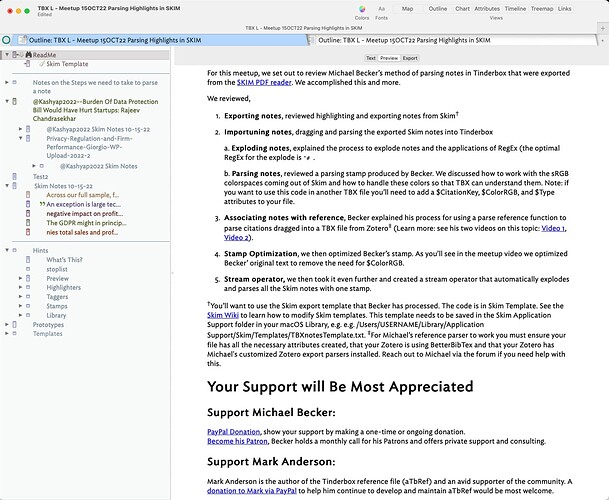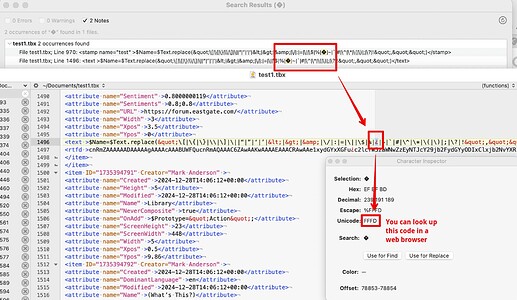I’ve been working on adapting Becker’s workflow for my use with PDF Expert for its availability on iPad, iPhone, and MacBook.
I attempted to use the Skim template developed by Becker, but I can’t seem to locate or successfully create the directory ~/Library/Application Support/Skim/Templates on my MacBook. Any pointers would be appreciated, as this method was superior in getting the links to point to the exact highlight in the PDF.
The Python script I have shared works but includes unhighlighted or non-underlined text surrounding the intended content. Everything in the frame, I suppose.
Be sure to change the names of the notes resulting from the explode processes due to this behaviour: it seems there are specific characters or sequences that, when appearing in a note’s $Name or $Text, cause the TBX file to become corrupted and refuse to reopen after saving and closing. For example, this issue occurs when the following sequence is included in the $Text of a note:
$Name=$Text.replace("\[|\{|\}|\\|\]|\||“|”|‘|’|<|>|&|\/|:|=|\||\$|%||~|`|#|\^|\*|\(|\)|;|\?|!","")
The same issue occurred when I exploded and parsed the following JSON, saved it, and then closed the file. This happened even when I changed the names of the resultant notes, such as removing {, for example. Notably, the Json within $Text of a note does not corrupt the file.
[
{
"page": 1,
"text": "the absence",
"type": "Underline",
"color": "Red",
"link": "file:///Users/stephen/Desktop/borlaug-et-al-2023-heart-failure-with-preserved-ejection-fraction 4.pdf#page=1"
},
{
"page": 1,
"text": "of noninvasive gold standard diagnostic tests for",
"type": "Underline",
"color": "Red",
"link": "file:///Users/stephen/Desktop/borlaug-et-al-2023-heart-failure-with-preserved-ejection-fraction 4.pdf#page=1"
},
{
"page": 1,
"text": "HFpEF is more apparent than ever.",
"type": "Underline",
"color": "Red",
"link": "file:///Users/stephen/Desktop/borlaug-et-al-2023-heart-failure-with-preserved-ejection-fraction 4.pdf#page=1"
},
{
"page": 1,
"text": "port protein-2 inhibitor (SGLT2i) trials and their widespread therapeutic implications,2,3 the absence",
"type": "Highlight",
"color": "Green",
"link": "file:///Users/stephen/Desktop/borlaug-et-al-2023-heart-failure-with-preserved-ejection-fraction 4.pdf#page=1"
},
{
"page": 1,
"text": "de\ufb01nition, anchored clinically to the syndrome of heart failure (HF) caused by structural and/or func- tional cardiac abnormalities, with HFpEF de\ufb01ned as a left ventricular ejection fraction (LVEF) $50%",
"type": "Highlight",
"color": "Green",
"link": "file:///Users/stephen/Desktop/borlaug-et-al-2023-heart-failure-with-preserved-ejection-fraction 4.pdf#page=1"
},
{
"page": 1,
"text": "elevated natriuretic",
"type": "Highlight",
"color": "Green",
"link": "file:///Users/stephen/Desktop/borlaug-et-al-2023-heart-failure-with-preserved-ejection-fraction 4.pdf#page=1"
},
{
"page": 1,
"text": "peptide (NP) levels or other evidence of congestion.4",
"type": "Highlight",
"color": "Green",
"link": "file:///Users/stephen/Desktop/borlaug-et-al-2023-heart-failure-with-preserved-ejection-fraction 4.pdf#page=1"
},
{
"page": 1,
"text": "prevalence. Relying on easily measured biomarkers of congestion, such as the NPs, misses approximately one-third of all affected patients and may dispropor- tionately affect patients with obesity or African ancestry.5,6 Indeed, HFpEF remains underdetected in",
"type": "Underline",
"color": "Red",
"link": "file:///Users/stephen/Desktop/borlaug-et-al-2023-heart-failure-with-preserved-ejection-fraction 4.pdf#page=1"
},
{
"page": 1,
"text": "with obesity,",
"type": "Underline",
"color": "Red",
"link": "file:///Users/stephen/Desktop/borlaug-et-al-2023-heart-failure-with-preserved-ejection-fraction 4.pdf#page=1"
},
{
"page": 2,
"text": "decreasing, the incidence of HFpEF speci\ufb01cally continues to rise (Figure 1).9,10 Across 4 community-",
"type": "Underline",
"color": "Red",
"link": "file:///Users/stephen/Desktop/borlaug-et-al-2023-heart-failure-with-preserved-ejection-fraction 4.pdf#page=2"
},
{
"page": 2,
"text": "w27 cases per 10,000 person-years.11",
"type": "Underline",
"color": "Red",
"link": "file:///Users/stephen/Desktop/borlaug-et-al-2023-heart-failure-with-preserved-ejection-fraction 4.pdf#page=2"
},
{
"page": 2,
"text": "risk of HFpEF at age 45 years is >10% in both men and women.14 Taken together, these data suggest",
"type": "Underline",
"color": "Red",
"link": "file:///Users/stephen/Desktop/borlaug-et-al-2023-heart-failure-with-preserved-ejection-fraction 4.pdf#page=2"
},
{
"page": 2,
"text": "future, affecting approximately 1 in 10 adults during their lifetime. Therefore, cli-",
"type": "Underline",
"color": "Red",
"link": "file:///Users/stephen/Desktop/borlaug-et-al-2023-heart-failure-with-preserved-ejection-fraction 4.pdf#page=2"
},
{
"page": 2,
"text": "(Figure 1).15,16 In one study, women out- numbered men 2:1 with respect to HFpEF",
"type": "Underline",
"color": "Red",
"link": "file:///Users/stephen/Desktop/borlaug-et-al-2023-heart-failure-with-preserved-ejection-fraction 4.pdf#page=2"
},
{
"page": 2,
"text": "lifetime risk estimates of HF: the lifetime risk of HFpEF is nearly double that of HFrEF among women (10.7% vs 5.8%),",
"type": "Underline",
"color": "Red",
"link": "file:///Users/stephen/Desktop/borlaug-et-al-2023-heart-failure-with-preserved-ejection-fraction 4.pdf#page=2"
},
{
"page": 2,
"text": "that average event rates for \ufb01rst HFpEF hos- pitalization were highest among Black women (7.4 per 1,000 person-years [95% CI:",
"type": "Underline",
"color": "Red",
"link": "file:///Users/stephen/Desktop/borlaug-et-al-2023-heart-failure-with-preserved-ejection-fraction 4.pdf#page=2"
},
{
"page": 2,
"text": "6.7-8.1 per 1,000 person-years]) when compared with Black men (6.2 per 1,000 person-years [95% CI: 5.5-",
"type": "Underline",
"color": "Red",
"link": "file:///Users/stephen/Desktop/borlaug-et-al-2023-heart-failure-with-preserved-ejection-fraction 4.pdf#page=2"
},
{
"page": 2,
"text": "White women",
"type": "Underline",
"color": "Red",
"link": "file:///Users/stephen/Desktop/borlaug-et-al-2023-heart-failure-with-preserved-ejection-fraction 4.pdf#page=2"
},
{
"page": 2,
"text": "groups and was particularly pronounced among Black women.17 These racial disparities in HFpEF",
"type": "Underline",
"color": "Red",
"link": "file:///Users/stephen/Desktop/borlaug-et-al-2023-heart-failure-with-preserved-ejection-fraction 4.pdf#page=2"
},
{
"page": 2,
"text": "lower NP levels in Black individuals compared with other race/ethnic groups, which likely leads to underdiagnosis.6",
"type": "Underline",
"color": "Red",
"link": "file:///Users/stephen/Desktop/borlaug-et-al-2023-heart-failure-with-preserved-ejection-fraction 4.pdf#page=2"
},
{
"page": 2,
"text": "for both HFpEF and HFrEF, including older age, hy- pertension, and ischemic heart disease.18 However, it",
"type": "Underline",
"color": "Red",
"link": "file:///Users/stephen/Desktop/borlaug-et-al-2023-heart-failure-with-preserved-ejection-fraction 4.pdf#page=2"
},
{
"page": 2,
"text": "obesity,",
"type": "Underline",
"color": "Red",
"link": "file:///Users/stephen/Desktop/borlaug-et-al-2023-heart-failure-with-preserved-ejection-fraction 4.pdf#page=2"
},
{
"page": 2,
"text": "is important to note that obesity, metabolic dysfunction, and physical inactivity appear to spe- ci\ufb01cally predispose to HFpEF more so than HFrEF",
"type": "Underline",
"color": "Red",
"link": "file:///Users/stephen/Desktop/borlaug-et-al-2023-heart-failure-with-preserved-ejection-fraction 4.pdf#page=2"
},
{
"page": 2,
"text": "A number of speci\ufb01c diseases cause the clinical syndrome of HF in tandem with a normal LVEF, but have their own unique pathophysiology, natural his- tory, and treatments (Table 2). These etiologies",
"type": "Highlight",
"color": "Yellow",
"link": "file:///Users/stephen/Desktop/borlaug-et-al-2023-heart-failure-with-preserved-ejection-fraction 4.pdf#page=2"
},
{
"page": 2,
"text": "tory, and treatments (Table 2). These etiologies should not be considered to represent true \u201cgarden variety\u201d HFpEF because of their distinct features and treatments, and the present text does not apply to these \u201cmasqueraders.\u201d In this JACC Scienti\ufb01c State- ment, we examine the epidemiology, pathophysi- ology, diagnosis, and treatment of HFpEF in the context of these recognized limitations and the available evidence.",
"type": "Highlight",
"color": "Red",
"link": "file:///Users/stephen/Desktop/borlaug-et-al-2023-heart-failure-with-preserved-ejection-fraction 4.pdf#page=2"
},
{
"page": 2,
"text": "dence rate in 2000-2009 vs 1990-1999. Similarly, the prevalence of HFpEF is increasing and is expected to exceed that of heart failure with reduced ejection fraction (HFrEF) in the near future.12 Speci\ufb01cally,",
"type": "Highlight",
"color": "Blue",
"link": "file:///Users/stephen/Desktop/borlaug-et-al-2023-heart-failure-with-preserved-ejection-fraction 4.pdf#page=2"
},
{
"page": 3,
"text": "differentially associated with future HFpEF, particu- larly among women vs men.19 In addition, physical",
"type": "Underline",
"color": "Red",
"link": "file:///Users/stephen/Desktop/borlaug-et-al-2023-heart-failure-with-preserved-ejection-fraction 4.pdf#page=3"
},
{
"page": 3,
"text": "larly among women vs men.19 In addition, physical inactivity was associated with higher risk of HFpEF compared with HFrEF in a dose-dependent manner.20",
"type": "Underline",
"color": "Red",
"link": "file:///Users/stephen/Desktop/borlaug-et-al-2023-heart-failure-with-preserved-ejection-fraction 4.pdf#page=3"
},
{
"page": 3,
"text": "HFpEF (STAGE B). How individuals progress from risk factors (stage A) to cardiac remodeling and preclinical HFpEF (stage B) and eventual HFpEF (stages C and D) remains incompletely understood. In contrast to stage B HFrEF, which is easily recognized as asymptomatic left ventricular (LV) systolic dysfunction, readily prompting a change in clinical management, stage B HFpEF remains nebulous. The most recent consensus document de\ufb01ned patients with stage B HF as individuals free of HF symptoms, with evidence of structural heart disease (eg, LV hypertrophy, chamber enlargement), abnormal cardiac function (eg, elevated \ufb01lling pressures or diastolic dysfunction), or elevated NP or cardiac troponin levels.4",
"type": "Highlight",
"color": "Purple",
"link": "file:///Users/stephen/Desktop/borlaug-et-al-2023-heart-failure-with-preserved-ejection-fraction 4.pdf#page=3"
},
{
"page": 3,
"text": "Evolving studies will need to more clearly de\ufb01ne how to apply these criteria to preclinical HFpEF. The diagnosis of stage B HF requires establishing the absence of HF symptoms; however, clinicians may be less likely to rigorously test for symptoms such as ex- ercise intolerance in patients with abnormal cardiac structure/function associated with HFpEF (eg, LV hy- pertrophy, left atrial enlargement, diastolic dysfunc- tion) compared with patients with asymptomatic LV systolic dysfunction. If exercise intolerance is present,",
"type": "Highlight",
"color": "Orange",
"link": "file:///Users/stephen/Desktop/borlaug-et-al-2023-heart-failure-with-preserved-ejection-fraction 4.pdf#page=3"
},
{
"page": 3,
"text": "systolic dysfunction. If exercise intolerance is present, determining whether it is due to cardiac vs extrac- ardiac abnormalities can also be challenging.",
"type": "Underline",
"color": "Purple",
"link": "file:///Users/stephen/Desktop/borlaug-et-al-2023-heart-failure-with-preserved-ejection-fraction 4.pdf#page=3"
},
{
"page": 3,
"text": "Furthermore, it is known that NP concentrations are lower among individuals with overt HFpEF vs HFrEF.1",
"type": "Underline",
"color": "Red",
"link": "file:///Users/stephen/Desktop/borlaug-et-al-2023-heart-failure-with-preserved-ejection-fraction 4.pdf#page=3"
},
{
"page": 3,
"text": "Whether the same cutpoints in preclinical HFpEF vs preclinical HFrEF adequately capture risk remains to be seen, but seems unlikely as roughly one-third of patients with stage C HFpEF have NP levels below typical thresholds used for HF diagnosis.5 A recent",
"type": "Underline",
"color": "Orange",
"link": "file:///Users/stephen/Desktop/borlaug-et-al-2023-heart-failure-with-preserved-ejection-fraction 4.pdf#page=3"
},
{
"page": 3,
"text": "typical thresholds used for HF diagnosis.5 A recent study has shown that even among patients where HFpEF has been excluded, an increasing burden of HFpEF risk factors and functional abnormalities based on echocardiography are strongly correlated with he- modynamic and aerobic limitations typical of (but less severe than) those observed in patients with overt, stage C HFpEF.21 As we consider the role of potential",
"type": "Underline",
"color": "Blue",
"link": "file:///Users/stephen/Desktop/borlaug-et-al-2023-heart-failure-with-preserved-ejection-fraction 4.pdf#page=3"
},
{
"page": 3,
"text": "stage C HFpEF.21 As we consider the role of potential preventive therapies for HFpEF, clearly de\ufb01ning preclinical HFpEF will be paramount.",
"type": "Underline",
"color": "Purple",
"link": "file:///Users/stephen/Desktop/borlaug-et-al-2023-heart-failure-with-preserved-ejection-fraction 4.pdf#page=3"
},
{
"page": 4,
"text": "disease to multimorbid patients with obesity, dia- betes, and metabolic syndrome,8,33 focusing greater",
"type": "Underline",
"color": "Red",
"link": "file:///Users/stephen/Desktop/borlaug-et-al-2023-heart-failure-with-preserved-ejection-fraction 4.pdf#page=4"
},
{
"page": 4,
"text": "systemic in\ufb02ammation,",
"type": "Underline",
"color": "Red",
"link": "file:///Users/stephen/Desktop/borlaug-et-al-2023-heart-failure-with-preserved-ejection-fraction 4.pdf#page=4"
},
{
"page": 4,
"text": "endothelial",
"type": "Underline",
"color": "Red",
"link": "file:///Users/stephen/Desktop/borlaug-et-al-2023-heart-failure-with-preserved-ejection-fraction 4.pdf#page=4"
},
{
"page": 4,
"text": "dysfunction,",
"type": "Underline",
"color": "Red",
"link": "file:///Users/stephen/Desktop/borlaug-et-al-2023-heart-failure-with-preserved-ejection-fraction 4.pdf#page=4"
},
{
"page": 4,
"text": "altered myocardial energetics,",
"type": "Underline",
"color": "Red",
"link": "file:///Users/stephen/Desktop/borlaug-et-al-2023-heart-failure-with-preserved-ejection-fraction 4.pdf#page=4"
},
{
"page": 4,
"text": "abnormalities in skeletal muscle.34-37",
"type": "Underline",
"color": "Red",
"link": "file:///Users/stephen/Desktop/borlaug-et-al-2023-heart-failure-with-preserved-ejection-fraction 4.pdf#page=4"
},
{
"page": 4,
"text": "factors in\ufb02uencing the extracel-",
"type": "Underline",
"color": "Blue",
"link": "file:///Users/stephen/Desktop/borlaug-et-al-2023-heart-failure-with-preserved-ejection-fraction 4.pdf#page=4"
},
{
"page": 4,
"text": "lular matrix",
"type": "Underline",
"color": "Blue",
"link": "file:///Users/stephen/Desktop/borlaug-et-al-2023-heart-failure-with-preserved-ejection-fraction 4.pdf#page=4"
},
{
"page": 4,
"text": "those intrinsic to the cardiomyocyte",
"type": "Underline",
"color": "Blue",
"link": "file:///Users/stephen/Desktop/borlaug-et-al-2023-heart-failure-with-preserved-ejection-fraction 4.pdf#page=4"
},
{
"page": 4,
"text": "itself.37",
"type": "Underline",
"color": "Blue",
"link": "file:///Users/stephen/Desktop/borlaug-et-al-2023-heart-failure-with-preserved-ejection-fraction 4.pdf#page=4"
},
{
"page": 4,
"text": "Myocardial \ufb01brosis",
"type": "Underline",
"color": "Blue",
"link": "file:///Users/stephen/Desktop/borlaug-et-al-2023-heart-failure-with-preserved-ejection-fraction 4.pdf#page=4"
},
{
"page": 4,
"text": "total collagen volume",
"type": "Underline",
"color": "Blue",
"link": "file:///Users/stephen/Desktop/borlaug-et-al-2023-heart-failure-with-preserved-ejection-fraction 4.pdf#page=4"
},
{
"page": 4,
"text": "tissue.38-41 Both collagen type I and type III expres- sion and tissue staining are elevated in HFpEF and",
"type": "Underline",
"color": "Blue",
"link": "file:///Users/stephen/Desktop/borlaug-et-al-2023-heart-failure-with-preserved-ejection-fraction 4.pdf#page=4"
},
{
"page": 4,
"text": "reduced collagenase,",
"type": "Underline",
"color": "Blue",
"link": "file:///Users/stephen/Desktop/borlaug-et-al-2023-heart-failure-with-preserved-ejection-fraction 4.pdf#page=4"
},
{
"page": 4,
"text": "metalloproteinase-1,",
"type": "Underline",
"color": "Blue",
"link": "file:///Users/stephen/Desktop/borlaug-et-al-2023-heart-failure-with-preserved-ejection-fraction 4.pdf#page=4"
},
{
"page": 4,
"text": "metalloproteinase-1, but increased tissue inhibitor of metalloproteinase expression, which may further",
"type": "Underline",
"color": "Blue",
"link": "file:///Users/stephen/Desktop/borlaug-et-al-2023-heart-failure-with-preserved-ejection-fraction 4.pdf#page=4"
},
{
"page": 4,
"text": "altering matrix",
"type": "Underline",
"color": "Blue",
"link": "file:///Users/stephen/Desktop/borlaug-et-al-2023-heart-failure-with-preserved-ejection-fraction 4.pdf#page=4"
},
{
"page": 4,
"text": "turnover,",
"type": "Underline",
"color": "Blue",
"link": "file:///Users/stephen/Desktop/borlaug-et-al-2023-heart-failure-with-preserved-ejection-fraction 4.pdf#page=4"
},
{
"page": 4,
"text": "turnover, cross-linking of collagen including the formation of advanced glycation end products con- tributes to \ufb01brosis and stiffening. Potential mecha-",
"type": "Underline",
"color": "Blue",
"link": "file:///Users/stephen/Desktop/borlaug-et-al-2023-heart-failure-with-preserved-ejection-fraction 4.pdf#page=4"
},
{
"page": 4,
"text": "in\ufb02ammation,",
"type": "Underline",
"color": "Blue",
"link": "file:///Users/stephen/Desktop/borlaug-et-al-2023-heart-failure-with-preserved-ejection-fraction 4.pdf#page=4"
},
{
"page": 4,
"text": "diabetes,",
"type": "Underline",
"color": "Blue",
"link": "file:///Users/stephen/Desktop/borlaug-et-al-2023-heart-failure-with-preserved-ejection-fraction 4.pdf#page=4"
},
{
"page": 4,
"text": "in\ufb02ammation, diabetes, and neurohumoral activa- tion. Although increases in passive stiffness are",
"type": "Underline",
"color": "Blue",
"link": "file:///Users/stephen/Desktop/borlaug-et-al-2023-heart-failure-with-preserved-ejection-fraction 4.pdf#page=4"
},
{
"page": 4,
"text": "\ufb01brosis was only present in the minority (27%) of patients.38 Alterations in isotype expression and",
"type": "Underline",
"color": "Blue",
"link": "file:///Users/stephen/Desktop/borlaug-et-al-2023-heart-failure-with-preserved-ejection-fraction 4.pdf#page=4"
},
{
"page": 4,
"text": "isotype expression",
"type": "Underline",
"color": "Orange",
"link": "file:///Users/stephen/Desktop/borlaug-et-al-2023-heart-failure-with-preserved-ejection-fraction 4.pdf#page=4"
},
{
"page": 4,
"text": "phosphorylation of sarcomeric proteins such as titin",
"type": "Underline",
"color": "Orange",
"link": "file:///Users/stephen/Desktop/borlaug-et-al-2023-heart-failure-with-preserved-ejection-fraction 4.pdf#page=4"
},
{
"page": 5,
"text": "passive LV chamber stiffness in patients with HFpEF.34,37,42,43 Heightened pericardial constraint",
"type": "Underline",
"color": "Orange",
"link": "file:///Users/stephen/Desktop/borlaug-et-al-2023-heart-failure-with-preserved-ejection-fraction 4.pdf#page=5"
},
{
"page": 5,
"text": "HFpEF.34,37,42,43 Heightened pericardial constraint (eg, due to increased epicardial and pericardial fat in",
"type": "Underline",
"color": "Orange",
"link": "file:///Users/stephen/Desktop/borlaug-et-al-2023-heart-failure-with-preserved-ejection-fraction 4.pdf#page=5"
},
{
"page": 5,
"text": "OBESITY-CARDIOMETABOLIC STRESS. Myocardial stiffness estimated based on echocardiography is",
"type": "Underline",
"color": "Purple",
"link": "file:///Users/stephen/Desktop/borlaug-et-al-2023-heart-failure-with-preserved-ejection-fraction 4.pdf#page=5"
},
{
"page": 7,
"text": "Blood and plasma volumes increase with greater body weight,47 a relationship that is steeper in women than",
"type": "Underline",
"color": "Purple",
"link": "file:///Users/stephen/Desktop/borlaug-et-al-2023-heart-failure-with-preserved-ejection-fraction 4.pdf#page=7"
},
{
"page": 7,
"text": "weight,47 a relationship that is steeper in women than men,47 and patients with obesity-related HFpEF",
"type": "Underline",
"color": "Purple",
"link": "file:///Users/stephen/Desktop/borlaug-et-al-2023-heart-failure-with-preserved-ejection-fraction 4.pdf#page=7"
},
{
"page": 7,
"text": "men,47 and patients with obesity-related HFpEF display higher blood volume and greater sensitivity of \ufb01lling pressures on plasma volume.44,48 Even in the",
"type": "Underline",
"color": "Purple",
"link": "file:///Users/stephen/Desktop/borlaug-et-al-2023-heart-failure-with-preserved-ejection-fraction 4.pdf#page=7"
},
{
"page": 7,
"text": "absence of frank volume overload, abnormal distri- bution of blood volume (increased stressed blood volume) due to impaired venous capacitance is pre- sent in HFpEF, and notably is associated with increasing BMI (Figure 2), resulting in even greater",
"type": "Underline",
"color": "Purple",
"link": "file:///Users/stephen/Desktop/borlaug-et-al-2023-heart-failure-with-preserved-ejection-fraction 4.pdf#page=7"
},
{
"page": 7,
"text": "from a contemporary obese HFpEF cohort, car- diomyocyte hypertrophy and \ufb01brosis were common in HFpEF, although the severity of each was mild to",
"type": "Underline",
"color": "Purple",
"link": "file:///Users/stephen/Desktop/borlaug-et-al-2023-heart-failure-with-preserved-ejection-fraction 4.pdf#page=7"
},
{
"page": 7,
"text": "exhibited substantially reduced right ventricular (RV) systolic sarcomere function, but less passive car-",
"type": "Underline",
"color": "Purple",
"link": "file:///Users/stephen/Desktop/borlaug-et-al-2023-heart-failure-with-preserved-ejection-fraction 4.pdf#page=7"
},
{
"page": 8,
"text": "Myocardial work increases and ef\ufb01ciency de- creases with increasing BMI and insulin resistance in",
"type": "Underline",
"color": "Purple",
"link": "file:///Users/stephen/Desktop/borlaug-et-al-2023-heart-failure-with-preserved-ejection-fraction 4.pdf#page=8"
},
{
"page": 8,
"text": "women without HF,51 which may relate to greater myocardial reliance on fat vs carbohydrate oxida-",
"type": "Underline",
"color": "Purple",
"link": "file:///Users/stephen/Desktop/borlaug-et-al-2023-heart-failure-with-preserved-ejection-fraction 4.pdf#page=8"
},
{
"page": 8,
"text": "myocardial energetics are abnormal in HFpEF52",
"type": "Underline",
"color": "Purple",
"link": "file:///Users/stephen/Desktop/borlaug-et-al-2023-heart-failure-with-preserved-ejection-fraction 4.pdf#page=8"
},
{
"page": 9,
"text": "HFrEF and controls, with uniquely up-regulated genes in HFpEF enriched for mitochondrial adeno- sine triphosphate synthesis/electron transport, path-",
"type": "Underline",
"color": "Purple",
"link": "file:///Users/stephen/Desktop/borlaug-et-al-2023-heart-failure-with-preserved-ejection-fraction 4.pdf#page=9"
},
{
"page": 9,
"text": "endoplasmic reticulum stress, autophagy, and angiogenesis pathways.",
"type": "Underline",
"color": "Purple",
"link": "file:///Users/stephen/Desktop/borlaug-et-al-2023-heart-failure-with-preserved-ejection-fraction 4.pdf#page=9"
},
{
"page": 9,
"text": "HFpEF down-regulated genes included",
"type": "Underline",
"color": "Purple",
"link": "file:///Users/stephen/Desktop/borlaug-et-al-2023-heart-failure-with-preserved-ejection-fraction 4.pdf#page=9"
},
{
"page": 9,
"text": "obesity, diabetes, chronic lung",
"type": "Underline",
"color": "Purple",
"link": "file:///Users/stephen/Desktop/borlaug-et-al-2023-heart-failure-with-preserved-ejection-fraction 4.pdf#page=9"
},
{
"page": 9,
"text": "disease and hypertension,",
"type": "Underline",
"color": "Purple",
"link": "file:///Users/stephen/Desktop/borlaug-et-al-2023-heart-failure-with-preserved-ejection-fraction 4.pdf#page=9"
},
{
"page": 9,
"text": "induce a proin\ufb02ammatory",
"type": "Underline",
"color": "Purple",
"link": "file:///Users/stephen/Desktop/borlaug-et-al-2023-heart-failure-with-preserved-ejection-fraction 4.pdf#page=9"
},
{
"page": 9,
"text": "state",
"type": "Underline",
"color": "Purple",
"link": "file:///Users/stephen/Desktop/borlaug-et-al-2023-heart-failure-with-preserved-ejection-fraction 4.pdf#page=9"
},
{
"page": 9,
"text": "coronary microvascular endothelial",
"type": "Underline",
"color": "Purple",
"link": "file:///Users/stephen/Desktop/borlaug-et-al-2023-heart-failure-with-preserved-ejection-fraction 4.pdf#page=9"
},
{
"page": 9,
"text": "dysfunction develops,",
"type": "Underline",
"color": "Purple",
"link": "file:///Users/stephen/Desktop/borlaug-et-al-2023-heart-failure-with-preserved-ejection-fraction 4.pdf#page=9"
},
{
"page": 9,
"text": "leading to downstream reduc-",
"type": "Underline",
"color": "Purple",
"link": "file:///Users/stephen/Desktop/borlaug-et-al-2023-heart-failure-with-preserved-ejection-fraction 4.pdf#page=9"
},
{
"page": 9,
"text": "tion in nitric oxide (NO) bioavailability,",
"type": "Underline",
"color": "Purple",
"link": "file:///Users/stephen/Desktop/borlaug-et-al-2023-heart-failure-with-preserved-ejection-fraction 4.pdf#page=9"
},
{
"page": 9,
"text": "tion in nitric oxide (NO) bioavailability, cyclic gua- nosine monophosphate (cGMP), and eventual protein kinase G activity in cardiomyocytes. Studies of LV",
"type": "Underline",
"color": "Purple",
"link": "file:///Users/stephen/Desktop/borlaug-et-al-2023-heart-failure-with-preserved-ejection-fraction 4.pdf#page=9"
},
{
"page": 9,
"text": "increased oxidative stress",
"type": "Underline",
"color": "Purple",
"link": "file:///Users/stephen/Desktop/borlaug-et-al-2023-heart-failure-with-preserved-ejection-fraction 4.pdf#page=9"
},
{
"page": 9,
"text": "depressed NO signaling resulting in in\ufb02ammation",
"type": "Underline",
"color": "Purple",
"link": "file:///Users/stephen/Desktop/borlaug-et-al-2023-heart-failure-with-preserved-ejection-fraction 4.pdf#page=9"
},
{
"page": 9,
"text": "maladaptive changes",
"type": "Underline",
"color": "Purple",
"link": "file:///Users/stephen/Desktop/borlaug-et-al-2023-heart-failure-with-preserved-ejection-fraction 4.pdf#page=9"
},
{
"page": 13,
"text": "dalities. Alternative provocative maneuvers have been tested, including saline infusion and passive leg raise. An increase in PCWP $18 mm Hg with saline or $19 mm Hg with leg raise may also help to",
"type": "Squiggly",
"color": "Yellow",
"link": "file:///Users/stephen/Desktop/borlaug-et-al-2023-heart-failure-with-preserved-ejection-fraction 4.pdf#page=13"
}
]
Are there specific characters or sequences known to corrupt TBX or XML files?
ExtractingPdfAnnotations.tbx (540.3 KB)