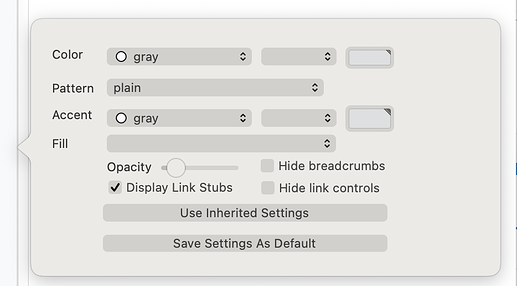So I’m a returning user, and I want Tinderbox to act as a peaceful writing environment. However, I find the way possible links have an animation - a pulsing dashed line - rather distracting. Is there a simple way to turn this off? Thanks!
I believe not. Animation is throttle or even suppressed oif link animation has a high load, as described here, but that is not your issue.
As the is no Document Setting, or Map-related system attribute, or per-Map Settings option explicitly controlling this feature, I would suggest the answer is, as at v10.0.2, in ‘No’.
I’d suggest emailing tinderbox@eastgate.com asking for a feature change to give a toggle—either at global (doc-settings) or per-view (Map settings) or per-container (a new system attribute). (You might also include a link to this thread, for context).
In the meantime you can—admittedly an ugly workaround—open the current note you wish to read as a stand-alone window (View menu or Cmd+Opt+X) and then deselect that note in the main view. With nothing selected in the view the animation now stops but the desired note’s content is visible in the separate new window. As stated, this is a workaround for today and not suggested as a real solution to your issue.
HTH ![]()
If this issue is taken forward as a new control, I think it worth making the 'switch toggle both link animation and also the visible controls (bezier controls, label placement, etc.) as both add visual noise and the opeing question seems to be about removing distracting UI elements.
Thank you Mark.
Remarkably, this has never been requested.
One workaround that is also consistent with peaceful writing might be to temporarily hide the View pane(⌘-4) while you are writing.
One interesting idea: perhaps the link animation and the link controls should be paused when the view pane loses the focus?
This makes sense and avoids engineering a whole set of cascading option: would one realistically want different behaviours on different maps? Plus, the workaround above could still work the other way around if there were a context where you deliberately wanted the animation active whilst editing a note. So ISTM that this is an elegant and simple solution to the problem at hand whilst also allowing space revealing for a need for finer controls through actual use.
Alternatively, we could add a checkbox for “link animation” to the map view tab.
Useful to know about View Pane - however, my version of peaceful also includes being able to see the View! But pausing the animation sounds good.
This would be logical, because we already have an option to “hide link controls”, so “link animation” fits well as a separate control.
I would also welcome an option to turn off the animated links (or any animation for that matter) as I cannot focus on my thinking when something is moving in my vision (that is why I also turn off cursor blinking and I am so grateful that Tinderbox respects NSTextInsertionPointBlinkPeriodOn/Off defaults).
As workaround, I switch to the outline view and will try the stand alone view.