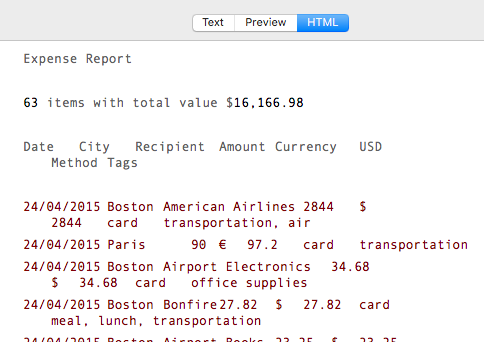Hm. I don’t wish to seem curmudgeonly. Everyone is free to use whatever tools they need, as @PaulWalters just pointed out. However, I just feel your follow-up misrepresents Tinderbox based on the outcome of misplaced and unstated starting assumptions. Tinderbox is a toolbox more than a one-purpose tool, so it will often look less special (in context) that a utility honed for one purpose: OmniOutliner (outliner), Aeon Timeline (Timeline, etc…). A cruel irony is Tinderbox’s flexibility in import/export is normally blamed for problems caused by the inability of [some other app] to make/consume the desired format. Human nature is the second app in the chain is blamed for limitations in the first, especially if disproportionate amounts of time have been spent using them,
The last example I gave above started from a request for a ‘report’, of unspecified format. I chose TSV as it’s simpler to set up (and thus for the thread’s readers to follow) and has fewer edge case issues than CSV. The use of a tabular section within the report was based on my (correct!) guess you’d want to put it in a table.
Still, with the same source file we can make copies of the export templates, this time set to make a CSV tabular section. So, here are the same templates as above in CSV. Let’s try:
Expense Report
^value($ChildCount)^ items with total value $^value(sum(children,$Dollars).precision(2).format("l"))^
Date,City,Recipient,Amount,Currency,USD,Method,Tags,Dummy
^children("/Templates/Expense_report/Expense_item")^
and
"^value($StartDate.format("l"))^","^value($City)^","^value($Recipient)^","^value($Amount)^","^value($Currency)^","^value($Dollars)^","^value($Method)^","^value(Tags.format(" "))^,x
In each case I’ve added a ‘Dummy’ column and data at the end of the row to deal with (other app’s [sic]) inability to correctly process rows that may lack data in the last column due to poor input parsing routines.
In the revised item template I’ve not formatted the $Tags with comma+space as commas don’t pay well in a CSV setting. TSV is generally more robust as you only need to consider escaping/avoiding tabs. In CSV you have the double whammy of commas and double-quotes, and the fact so many people address those issues in slightly different ways.
I’m confused though. OmniOutliner imports TSV but not CSV (see OO’s Help file). So why use AppleScript (hardly uncomplicated/ or intuitive) just to import a CSV you’d made from a TSV? For instannce, I took the tabular part of my Tab-delim file (#1) used OO’s File>open method (as told in OO help) and the table comes in fine (#2). I can also, using the above new templates make a CSV version of the original expense report.
Those 3 files (#1-#3) are in this Zip: Archive.zip (9.3 KB)
As I opened, do choose tools that suit your style. Other styles are available.