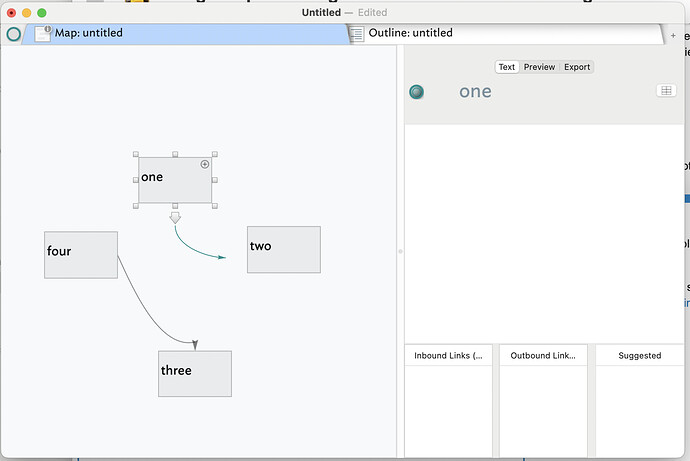You can link a fairly respectable quantum of images to your Tbx project by using the $File system attribute.
Also very helpful is this other, somewhat concurrent, thread - Can I use tinderbox to store images I am brainstorming for a project?.
To create links visually, simply click and drag from the link anchor pad (you will see a downward pointing arrow at the base of each Note in Map View).
There’s plenty of information on links and creating connections within your projects if you peruse through the forums.
You can also now use Posters to advantage in visualizing your images within a Map view. Good luck.