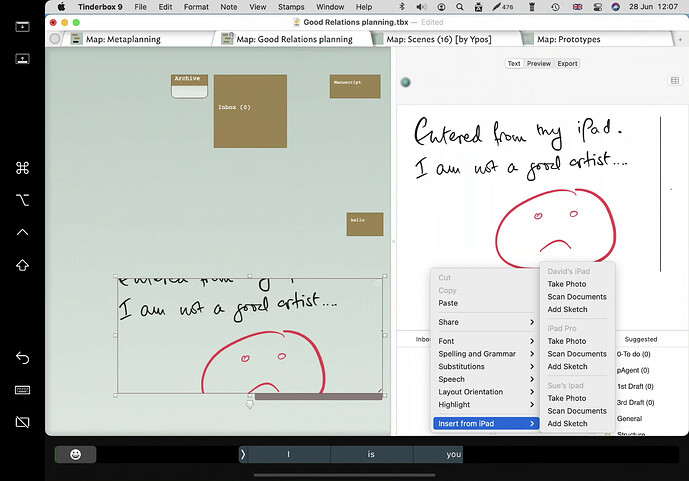(NB: this is not about a request for a native iPadOS version of TBX  )
)
This may be old hat to everyone else, but as I haven’t noticed anything on the forum which discusses the way in which an iPad and Apple Pencil can be used in conjunction with Tinderbox, I thought this may be interesting to someone. It’s not something I’d thought about until I start playing around with a new iPad Pro this morning…
In effect, with a suitably modern iPad and Apple Pencil, you can use the iPad as touch screen input for a TBX file on the Mac. This means you can use the Pencil to create notes, manipulate them, draw links between them and interact with any menu item (including the context menu).
The latter is interesting, because it means you can invoke the context menu ‘Insert from iPhone or iPad > Sketch’ to draw diagrams (or add photos or scans) into a note. I hope you’re a better artist than I am…
There are some caveats of course — e.g. you can’t enter text with the Pencil as Scribble doesn’t work, so you have to use the iMac keyboard, or the onscreen/external iPad one — but for just playing around with a map, and especially for quick sketches/diagrams, I think it could have some value.
NB: the iPad is acting as a fully fledged external display, so you still have access to the Mac keyboard, Mouse and everything else, you’re just adding the ability to use the Pencil directly on the TBX file.
The two features you need are:
- Sidecar (in System Preferences), which allows to use the iPad as an external display
- Context menu: Insert from iPad/iPhone, which is also available in most other Mac programs.
Also, this is with Big Sur and iPadOS 14 – it’s before we get to the new Universal Control feature announced for Monterey, which will do a lot more.
As I said, this may be old news to everybody else, and it’s definitely a niche use, but just in case it’s not, I hope someone finds it useful to explore.